What is the TestTrick Integration
The TestTrick integration with Manatal enables users to conduct seamless online assessments, including video screenings, questionnaires, and various skill tests. With this feature, users can easily send video interview invitations, track candidate progress, and review evaluations—all directly within Manatal. Learn more about TestTrick on their website.
Enable the TestTrick Integration
This integration requires Manatal's Open API feature.
This can only be done by an Admin.
This integration is maintained by TestTrick and is subject to changes from their end.
Retrieve API key from Manatal
- Head to the following page. Alternatively, click on "Administration" from your side menu and open the "Features" category.
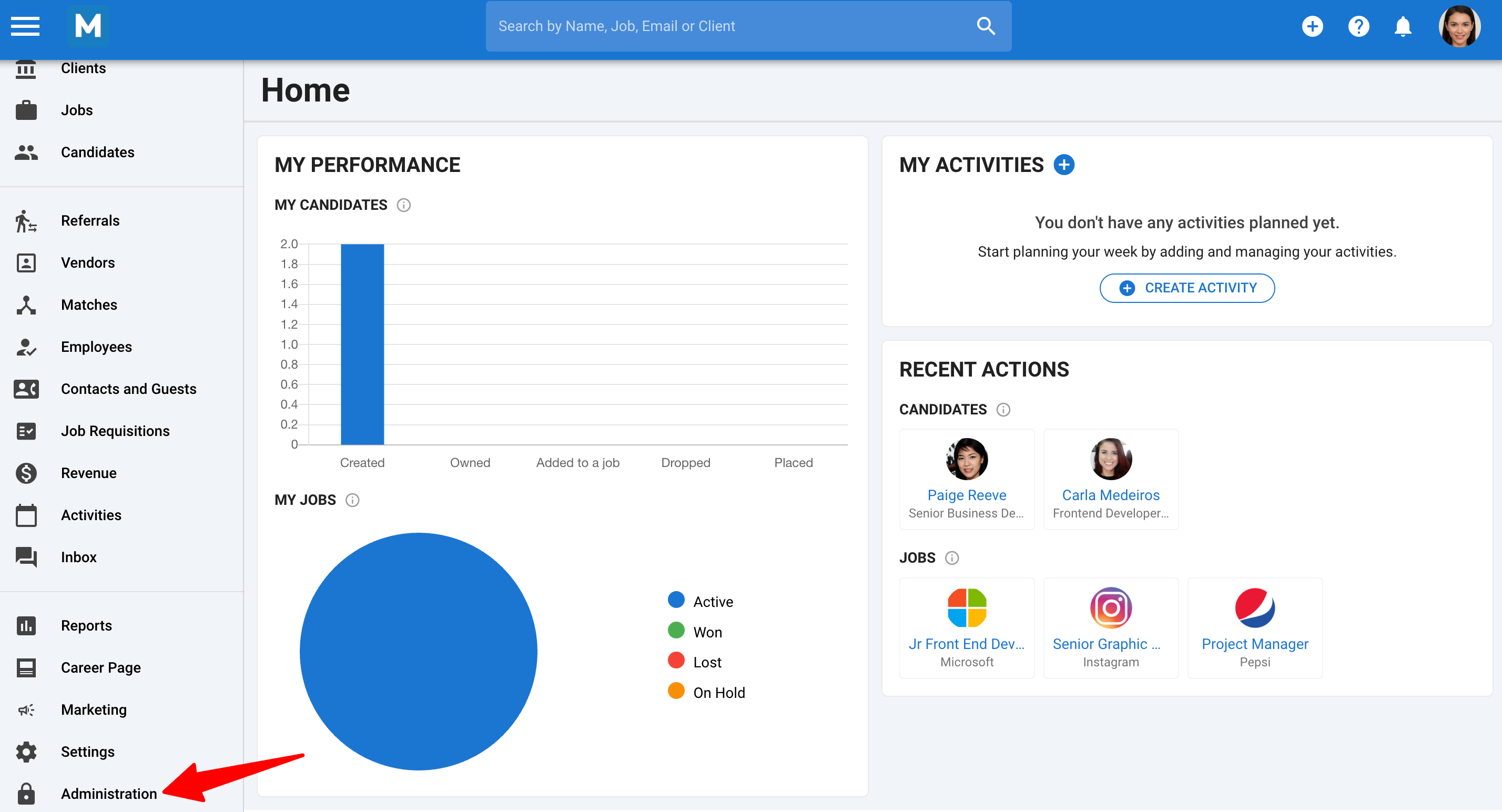
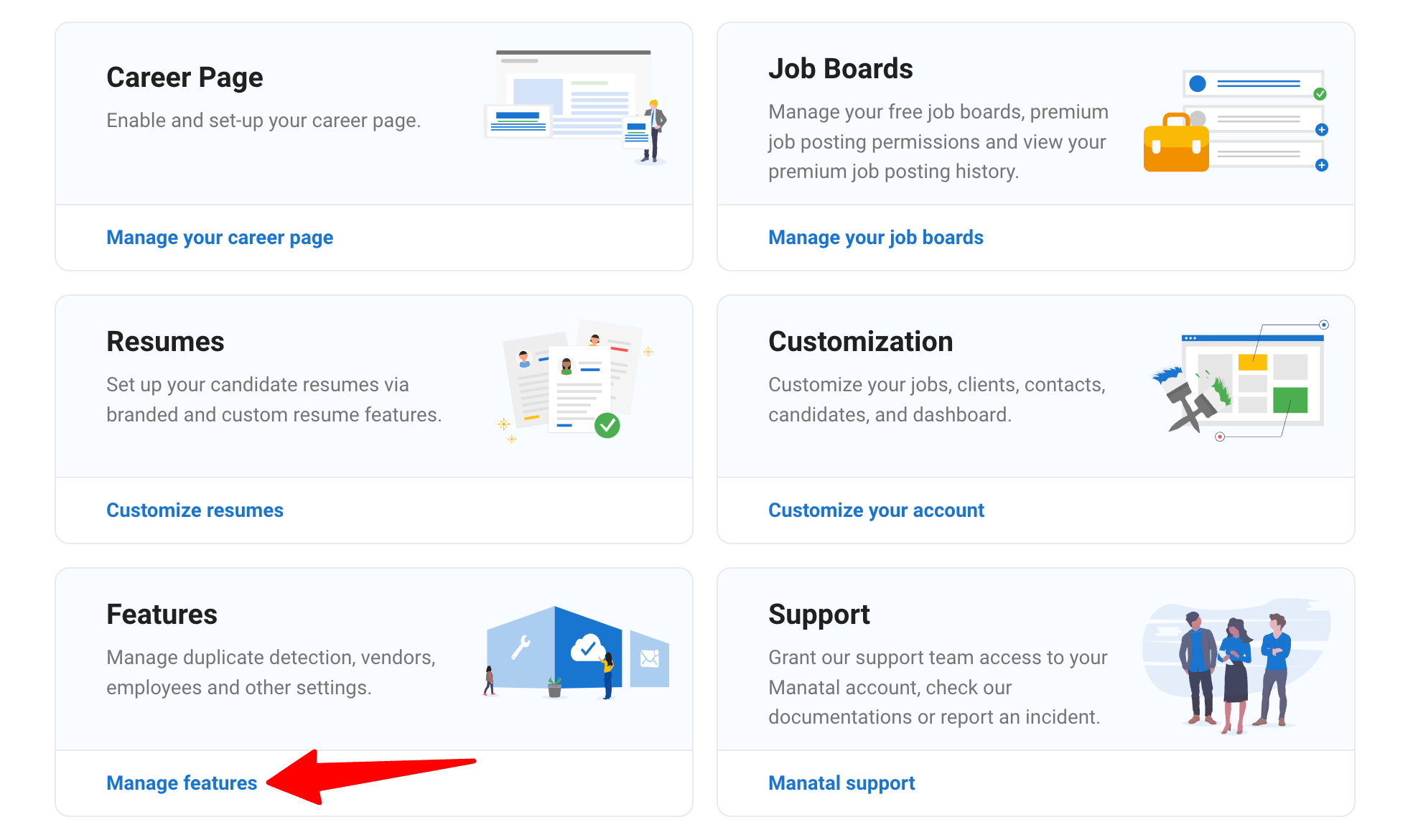
-
Click on "Open API".
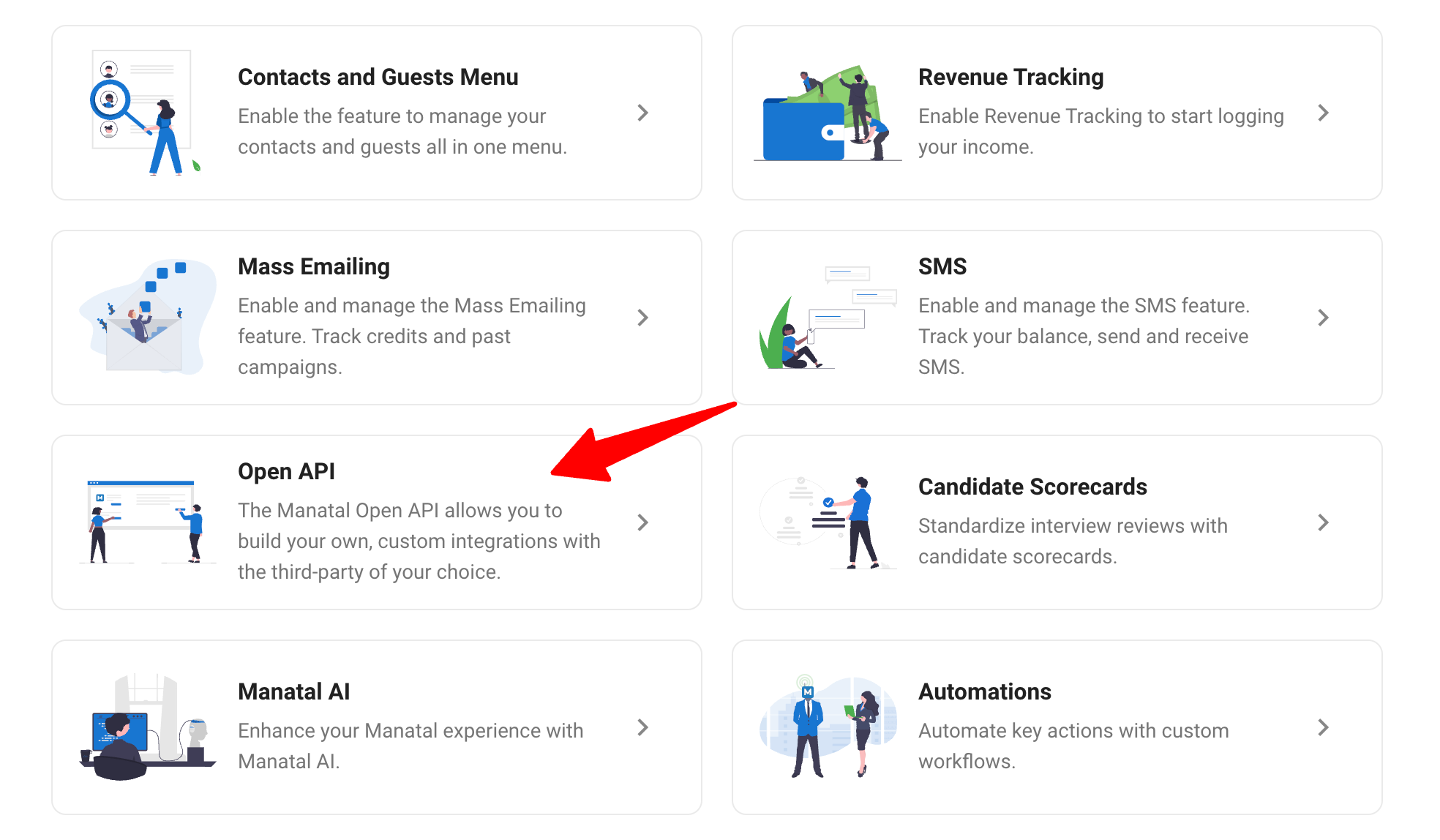
-
Click on "Generate new token".
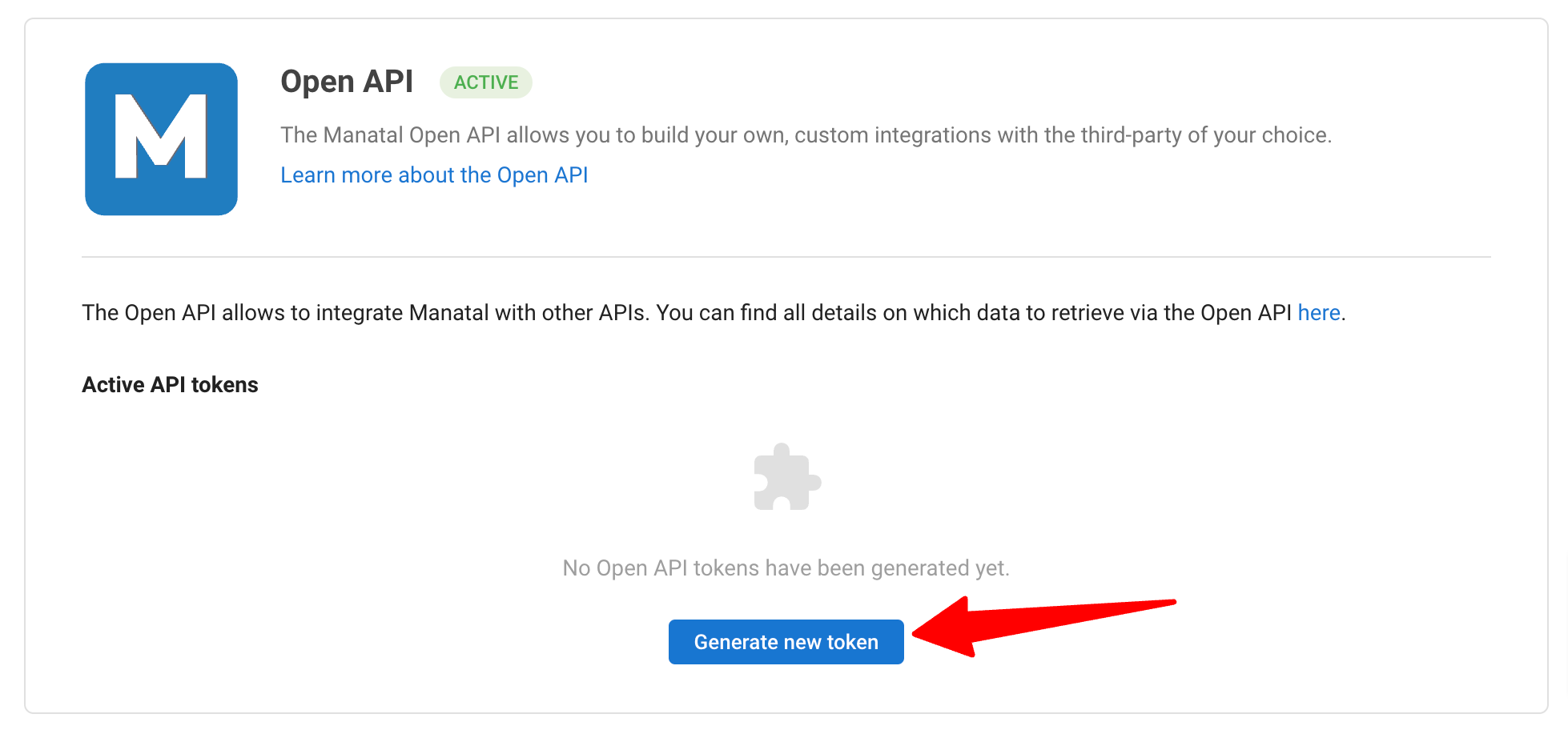
-
Fill in the API token name and click on "Generate".
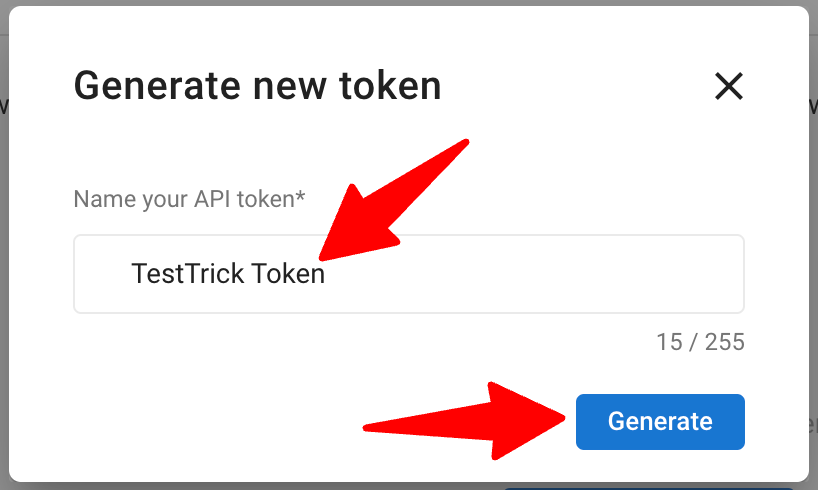
-
Copy the token.
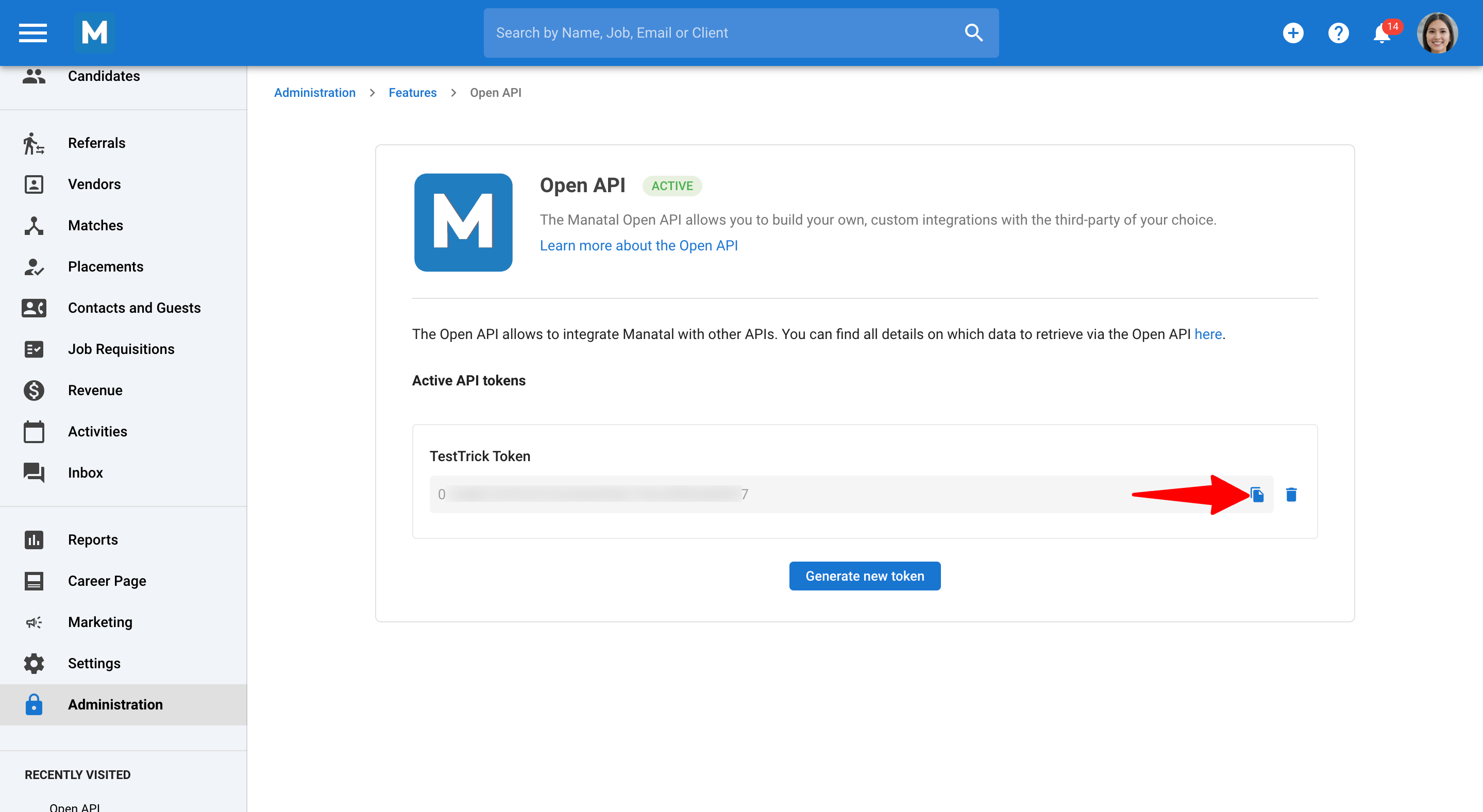
-
Log in to your TestTrick account. Locate the Manatal integration section and paste the Manatal API token to complete the integration. Refer to this video from TestTrick to learn how to set up the integration.
Sending TestTrick Assessments to Candidates
To proceed, you will need to create the assessments on TestTrick.
Matching Jobs to Assessments on TestTrick
Linking an assessment to a Manatal job must be done on a per-job basis.
-
Click on the Integration tab on the page where the assessment has been set up.
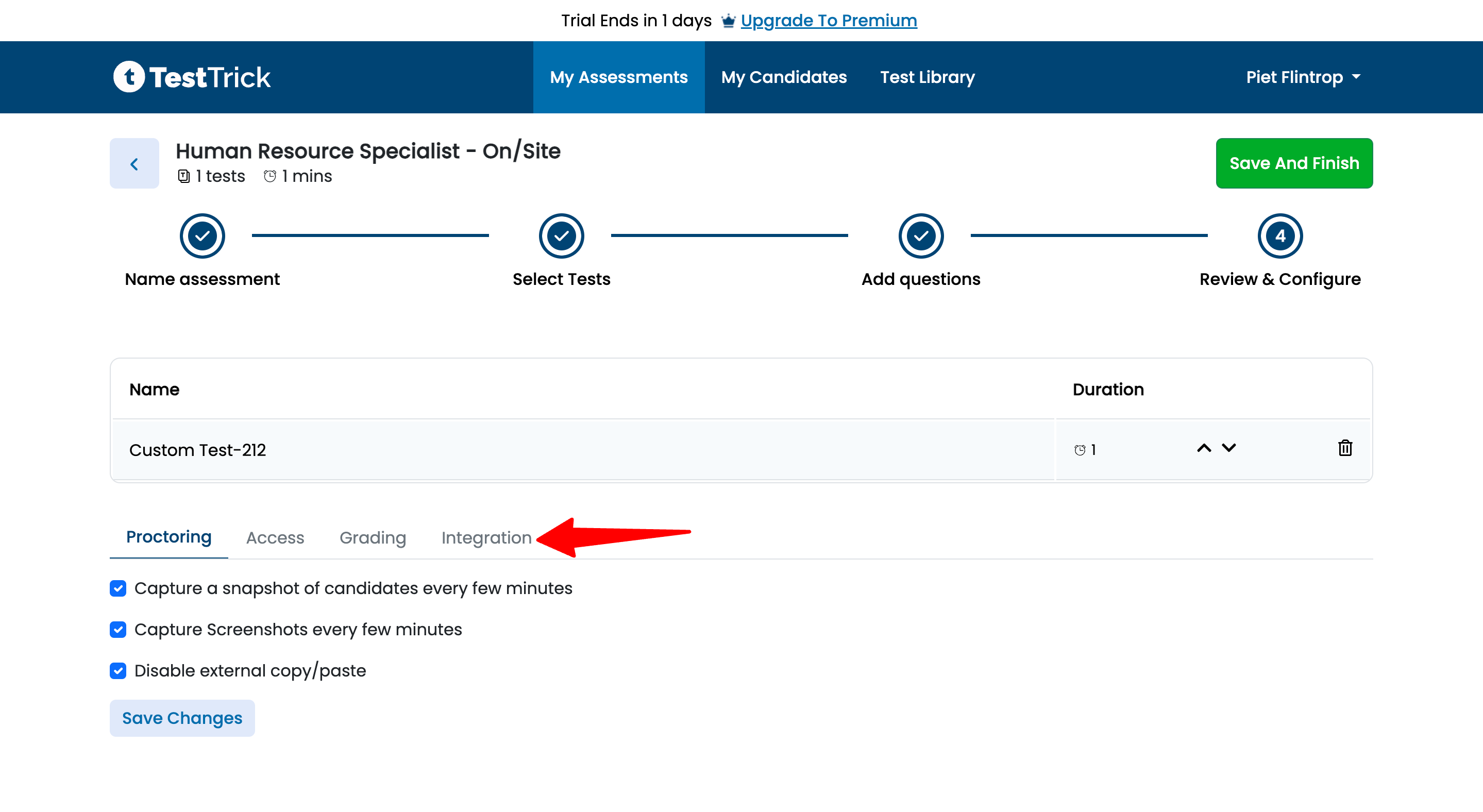
-
Click on "Link".
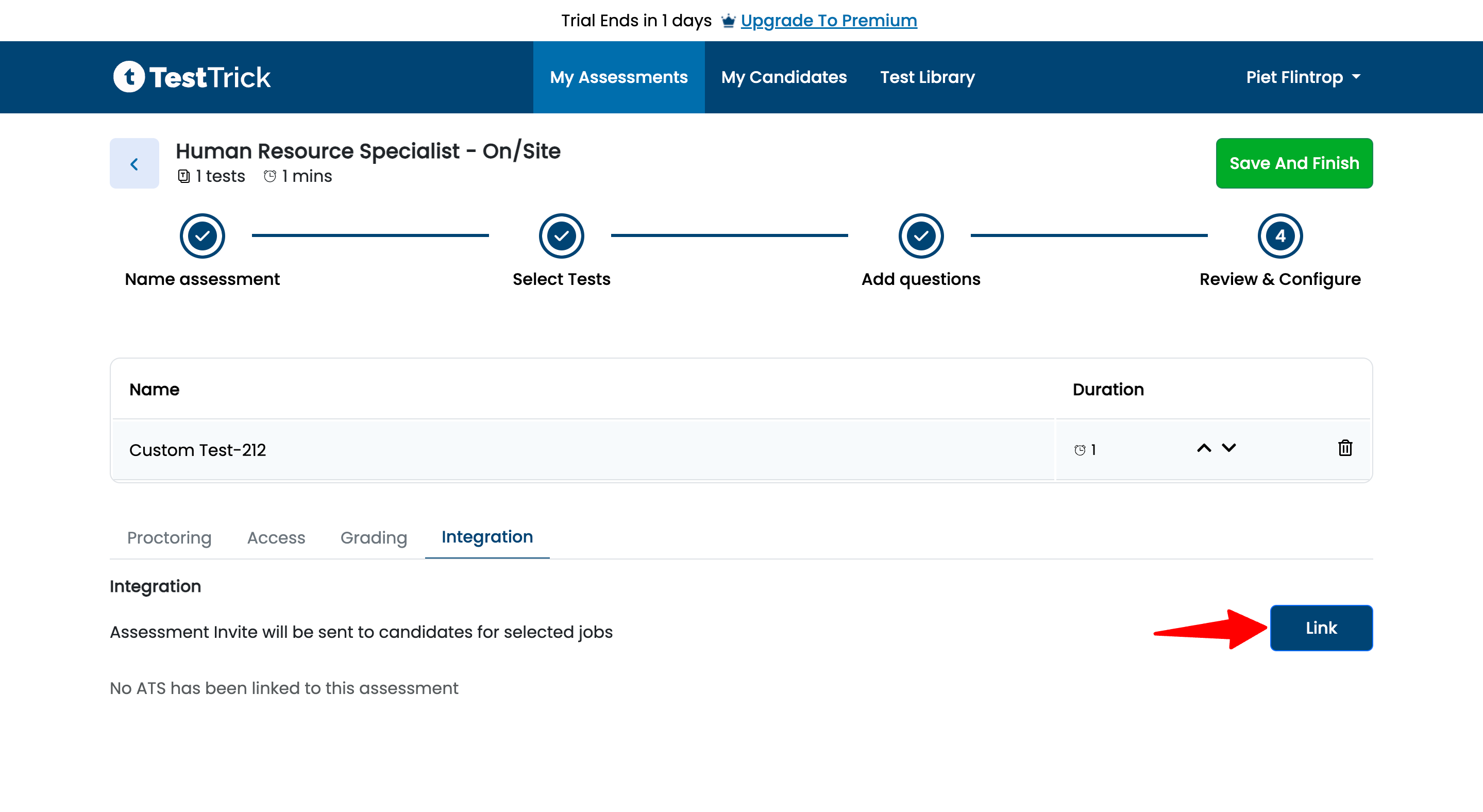
-
Select Manatal in the ATS field and select the Manatal job where you want to send the assessment. Then, choose the pipeline stages where the candidate should receive and complete the assessment. Finally, click on "Link".
You can either select existing pipeline stages in the chosen job or create and select custom pipeline stages, such as "TestTrick Initiated" and "TestTrick Completed". To learn more about customizing job pipeline stages, refer this article.
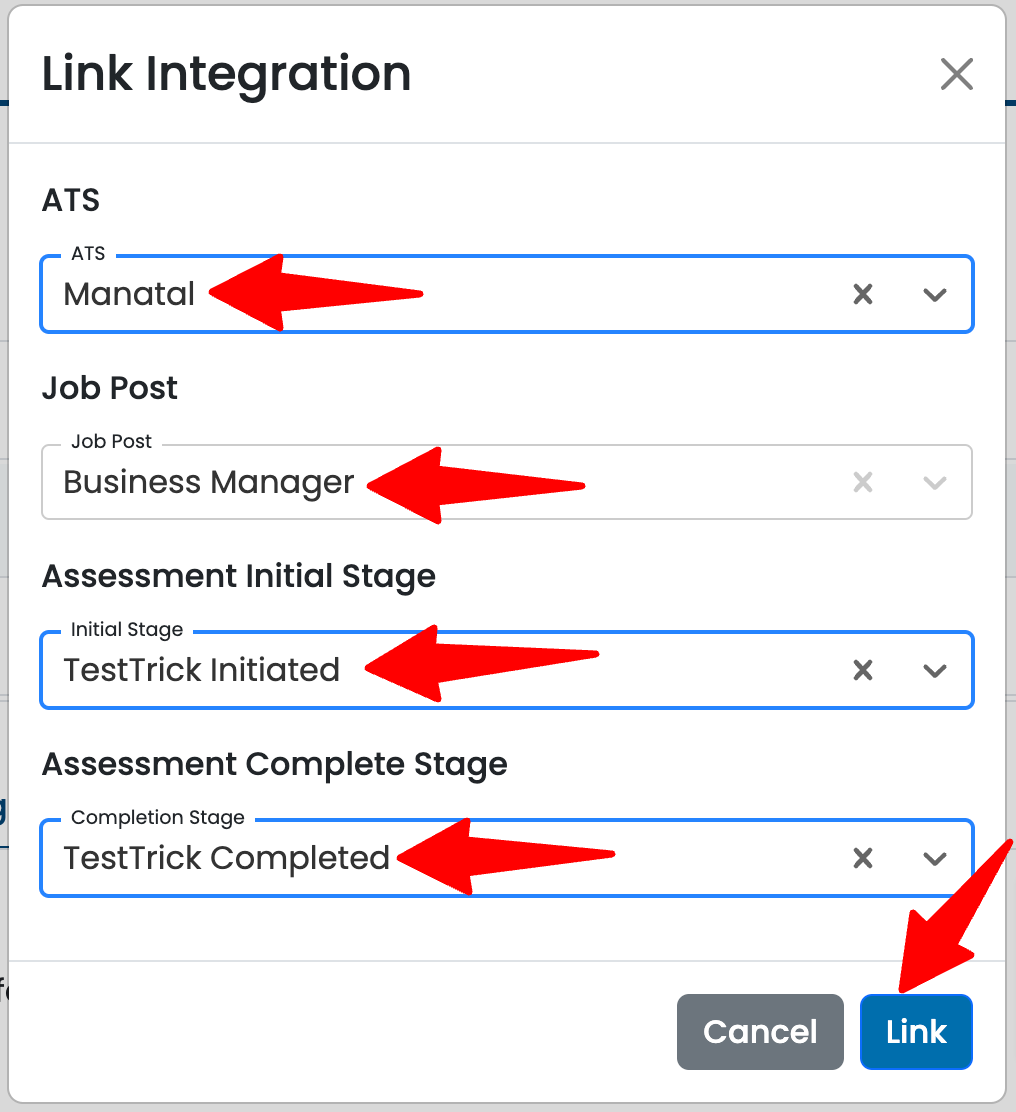
Sending the Assessments to Candidates
- Move a candidate to the pipeline stage that is mapped to "Assessment Initial stage" on TestTrick for the selected job.
- This automatically triggers an email with assessment to the candidate.
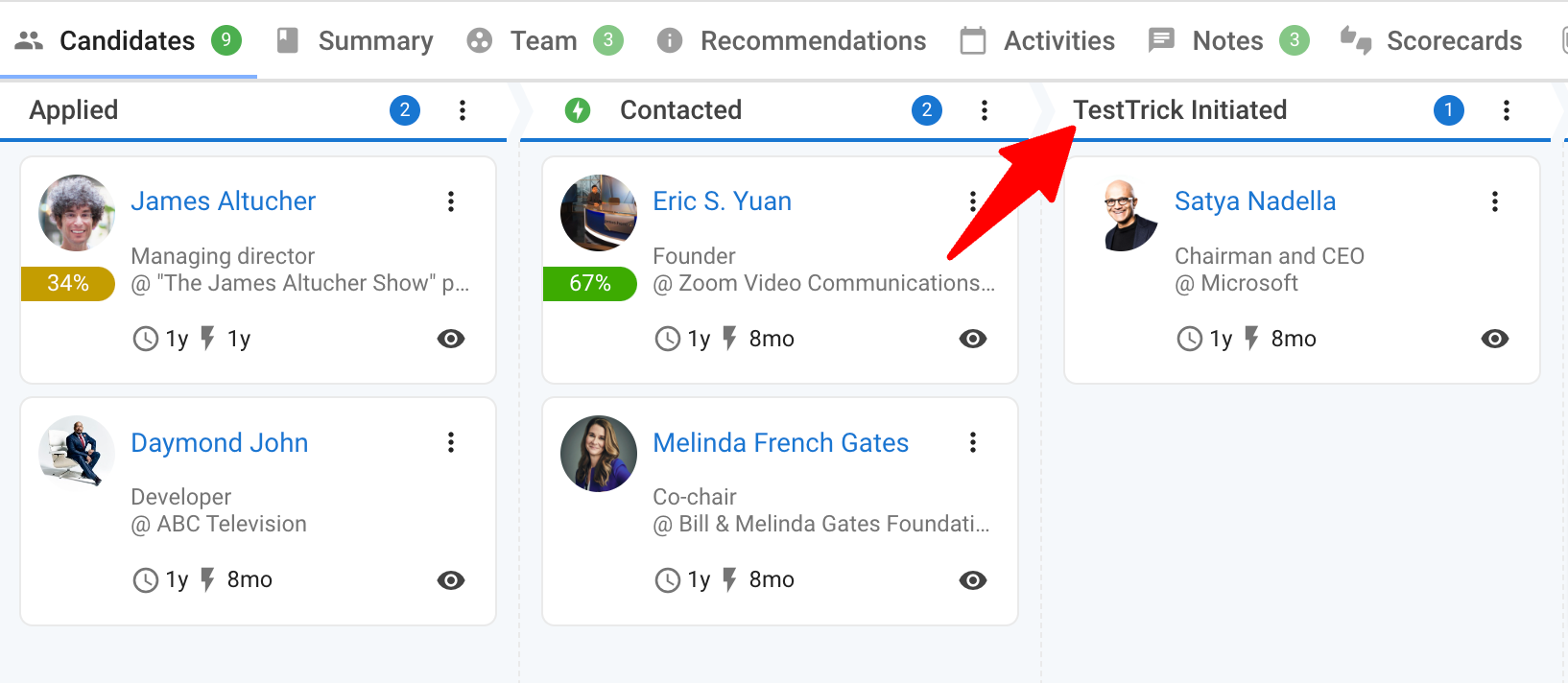
-
When the candidate completes the assessment, they automatically move to the pipeline stage that is mapped to "Assessment Complete stage".
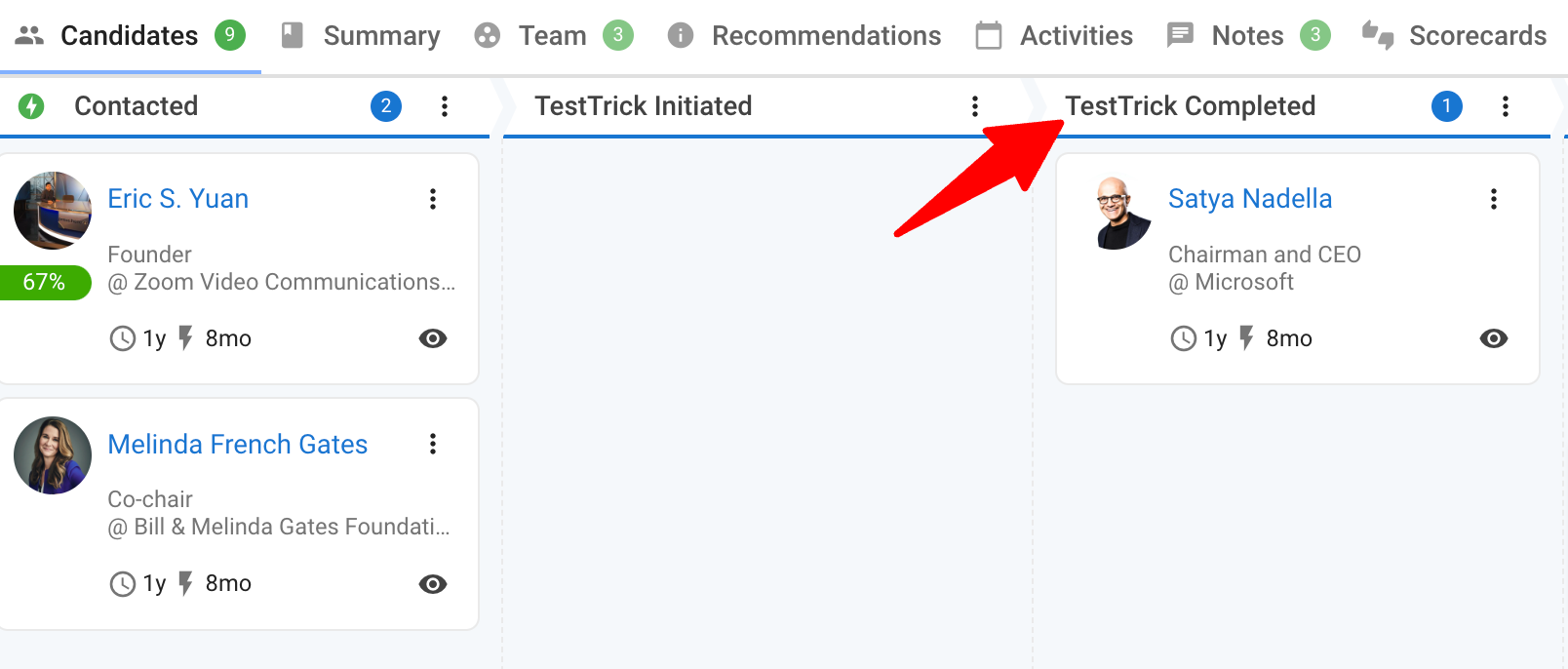
-
To review the assessment response:
-
Open the candidate's profile by clicking on the eye icon.
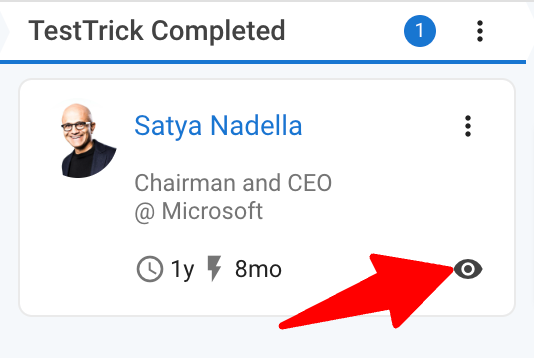
-
Click on "Notes".
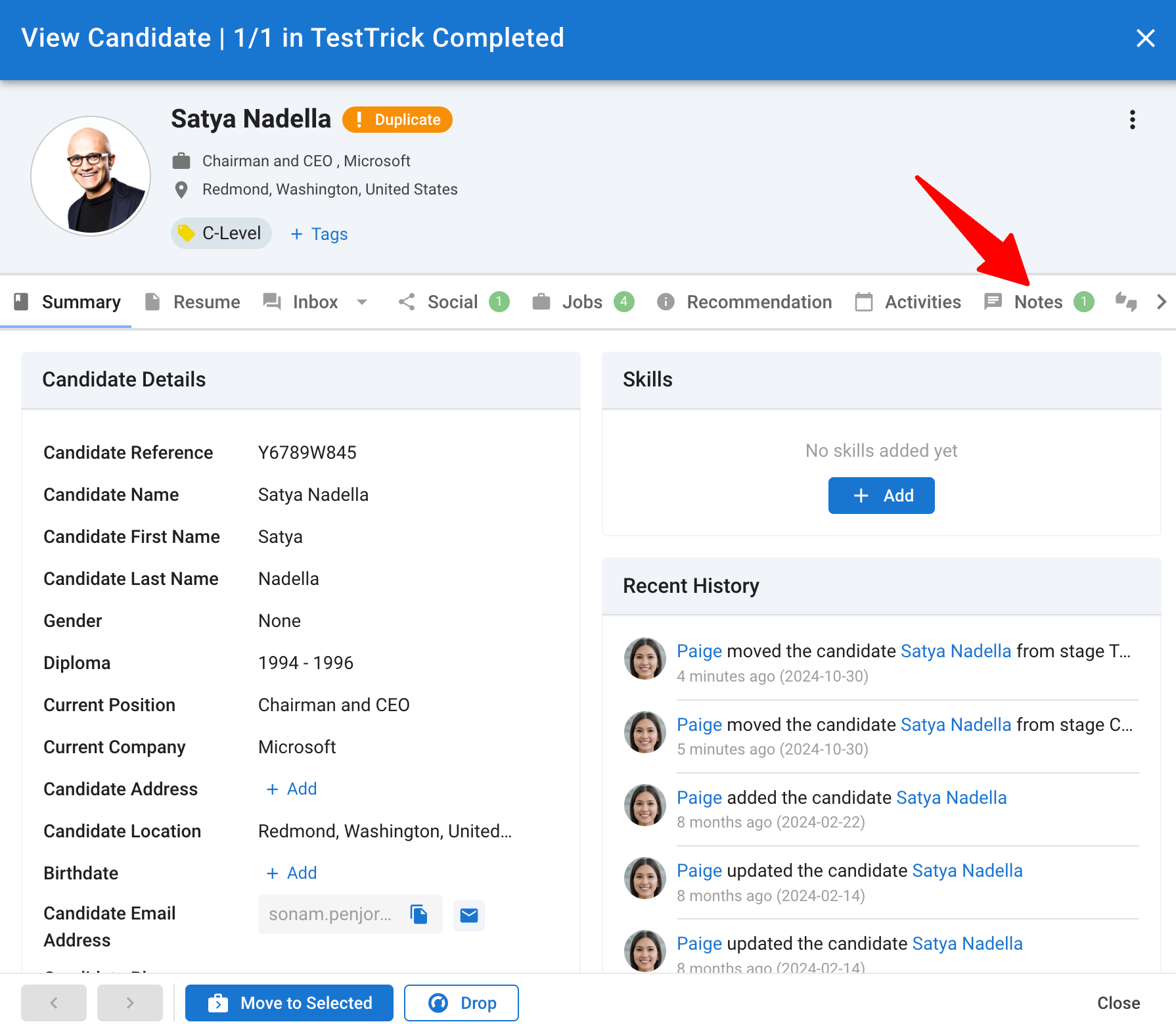
-
Locate the assessment result. Follow the link to access detailed assessment information in the TestTrick interface.
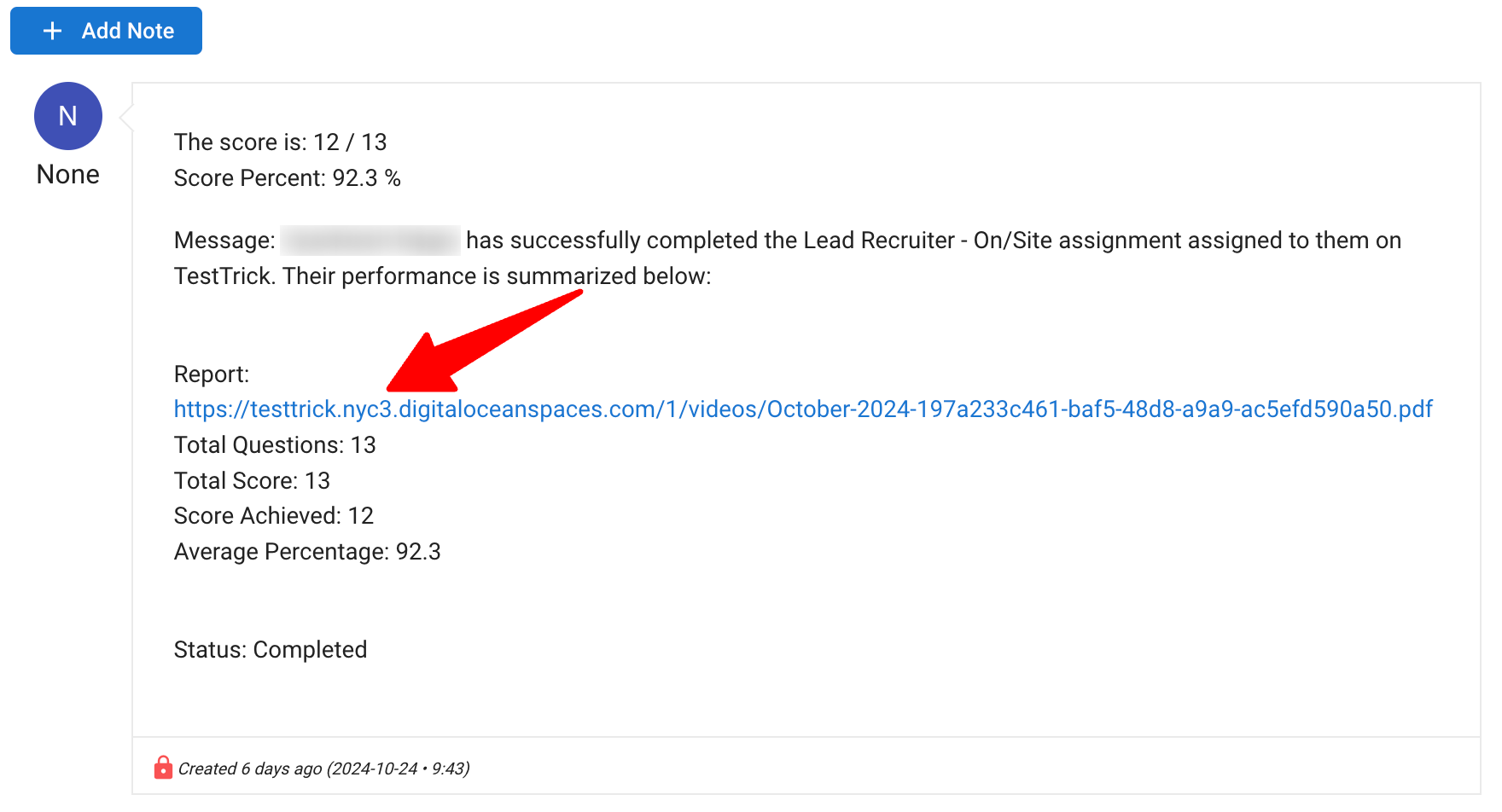
-
FAQs
Q1. What should I do if the API key integration fails?
Ensure that the API key copied from Manatal is correct and has been entered accurately into TestTrick. If the issue persists, check your integration settings and permissions. For further assistance, contact TestTrick or support@manatal.com.
Q2. Can I use existing jobs in Manatal with the TestTrick integration?
Yes, you can link existing jobs in Manatal with the TestTrick integration. Make sure the job uses the custom job pipeline created for the integration to ensure the assessment process works smoothly.
Q3. How do I add stages to the job pipeline in Manatal?
In Manatal, go to Administration > Customize > Customize Job Pipelines > Configure job pipelines. Add the stages “TestTrick Initiated” and “TestTrick Completed” to your job pipeline and save the changes.