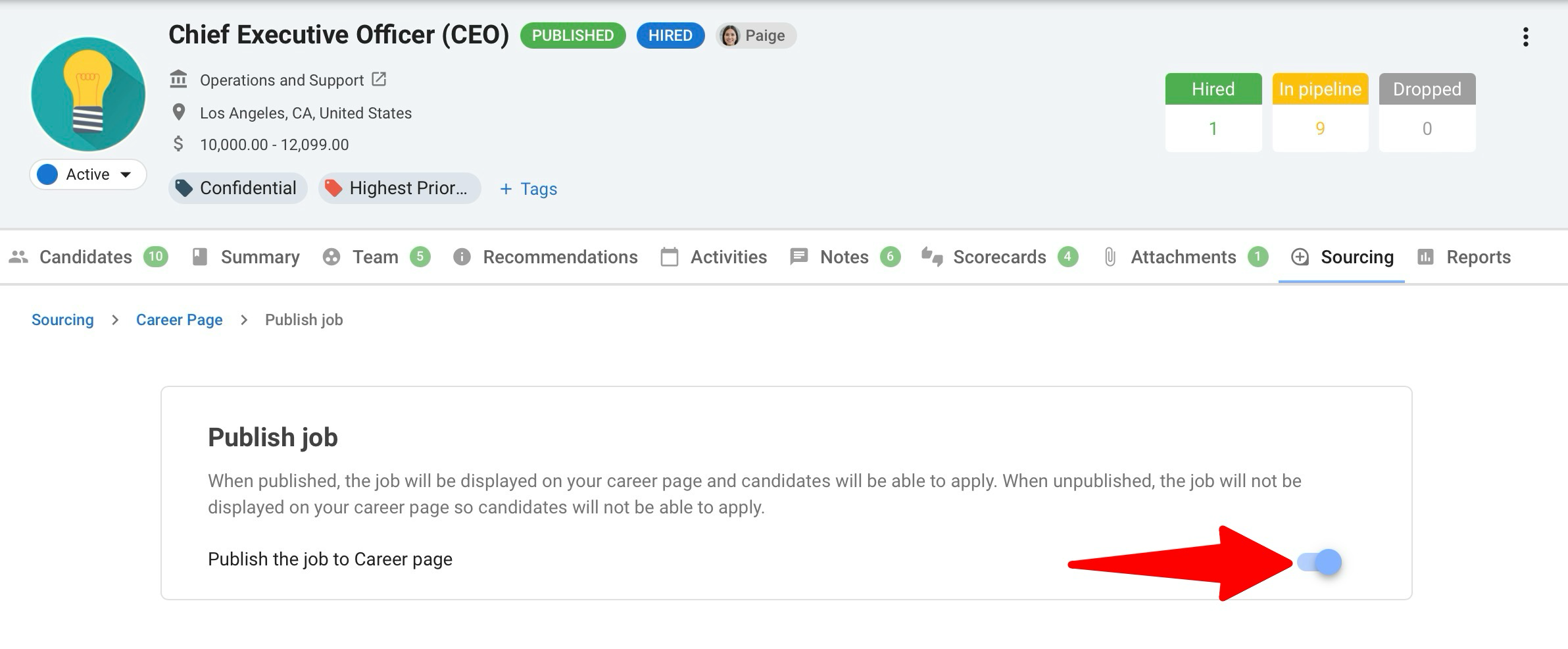Note
This article is for the Legacy Career Page. If you are using the Advanced Career Page, please refer to this guide.
Important
To publish a job on your Career Page, your Admin must have set it up beforehand. Refer to this article for more information.
-
While browsing any job page, click on the "Sourcing" tab.
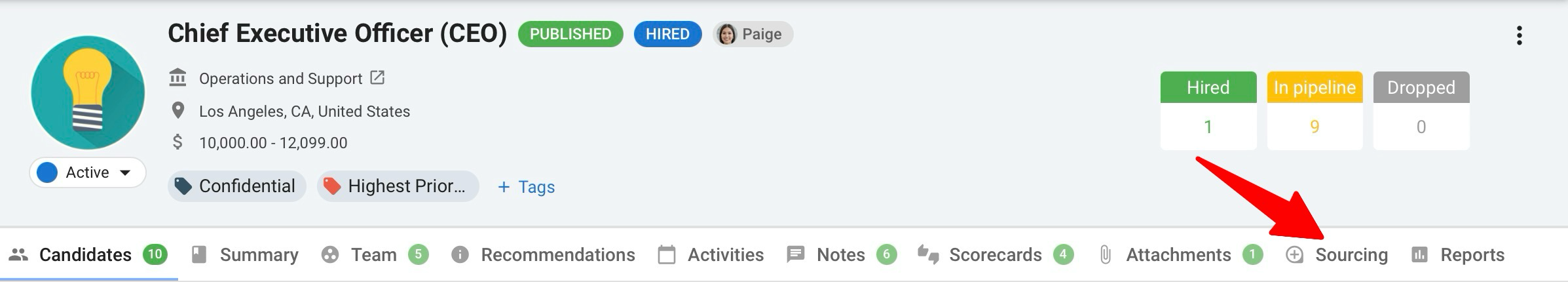
-
Select the parameters (pin the job, display salary, application form,...) and click on the "Publish" button. The job is instantly published on your Career Page.
Important
To unpublish the job, simply turn off the "Publish" toggle and will not appear anymore on your career page.