Manatal offers in each of your jobs a dedicated "Reports" tab that includes statistics of that specific job.
To access these reports, click on the "Reports" tab when on a job page.
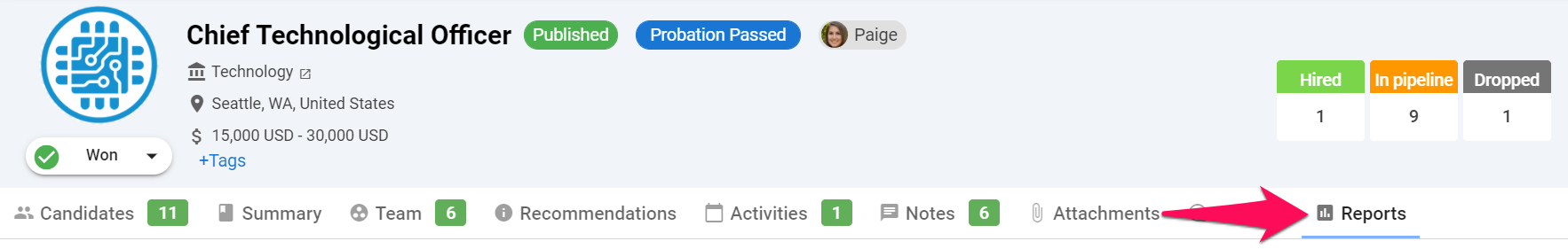
The "Reports' tab includes the following four subtabs:
- Overview
- Candidate by Source
- Pipeline Performance
- History
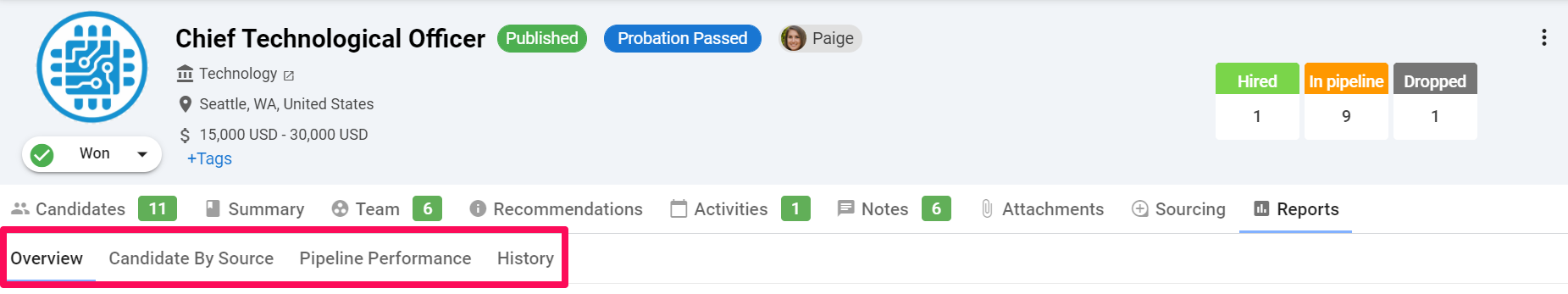
Overview Subtab
The overview tab provides a high level overview of your job, including a general breakdown of the sources of candidates. For a more detailed breakdown please refer to the "Candidate by Source" subtab.
Candidate by Source Subtab
The "Candidate by Source" subtab is broken down in 3 sections that each detail one specific source of candidates:
- Applied Candidates: Details candidate applications to your job ads on both your Manatal career page and the jobs boards to which you have shared your openings.
- Sourced Candidates: Sourced candidates refers to candidates that were created by Manatal users. This section includes a breakdown of performance per user. To find out more about adding users to a job, please refer to this article.
- Referred Candidates: This section details all referrals for the job, broken down by each referrer's performance. To find out more about referrals and referrers, please refer to this article.
Pipeline Performance Subtab
This section provides detailed statistics based on your pipeline stages and dropped reasons.
The stats displayed at the top of the page are based on the key-pipeline stages settings in the Administration. Manatal allows you to customize your pipeline stages and then re-assign these key-pipeline stages according to your requirements.
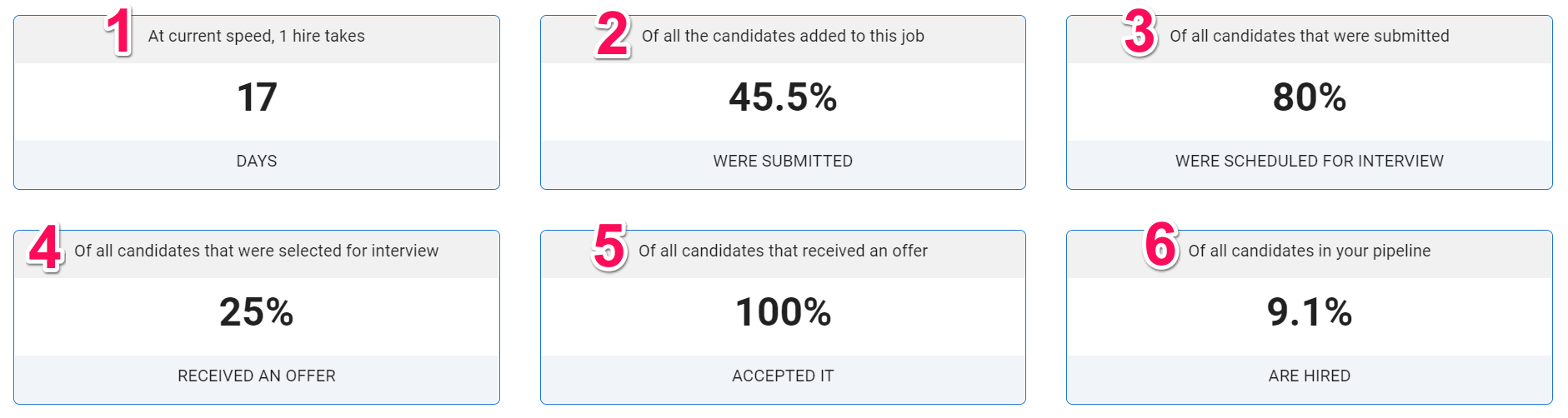
- Number of days between the "match creation" and the day the candidate reaches the "hired/placed stage"
- Percentage of candidates added to the job that have reached the "submission stage"
- Percentage of candidates in the "submission stage" that have reached the "interview stage"
- Percentage of candidates in "interview stage" that have reached the "offer stage"
- Percentage of candidates in "offer stage" that have reached the "hired/placed stage"
- Percentage of candidates added to the job that have reached the "hired/placed stage"
For clarification, we have replaced the key-pipeline stages in the list above as they are referred to on the "Key Pipeline Stages" page of your administration by the following:
- "Submission stage" refers to "the stage at which candidates can be submitted to hiring managers"
- "Interview stage" refers to "the stage at which candidates are selected for an interview"
- "Offer stage" refers to "the stage at which candidates receive an offer"
- "Hired/placed stage" refers to "the stage at which candidates are considered hired"
History Subtab
The "History" section offer a log of all the actions that have been taken in relation to the job. The log can be filtered by clicking on a candidate on the left.