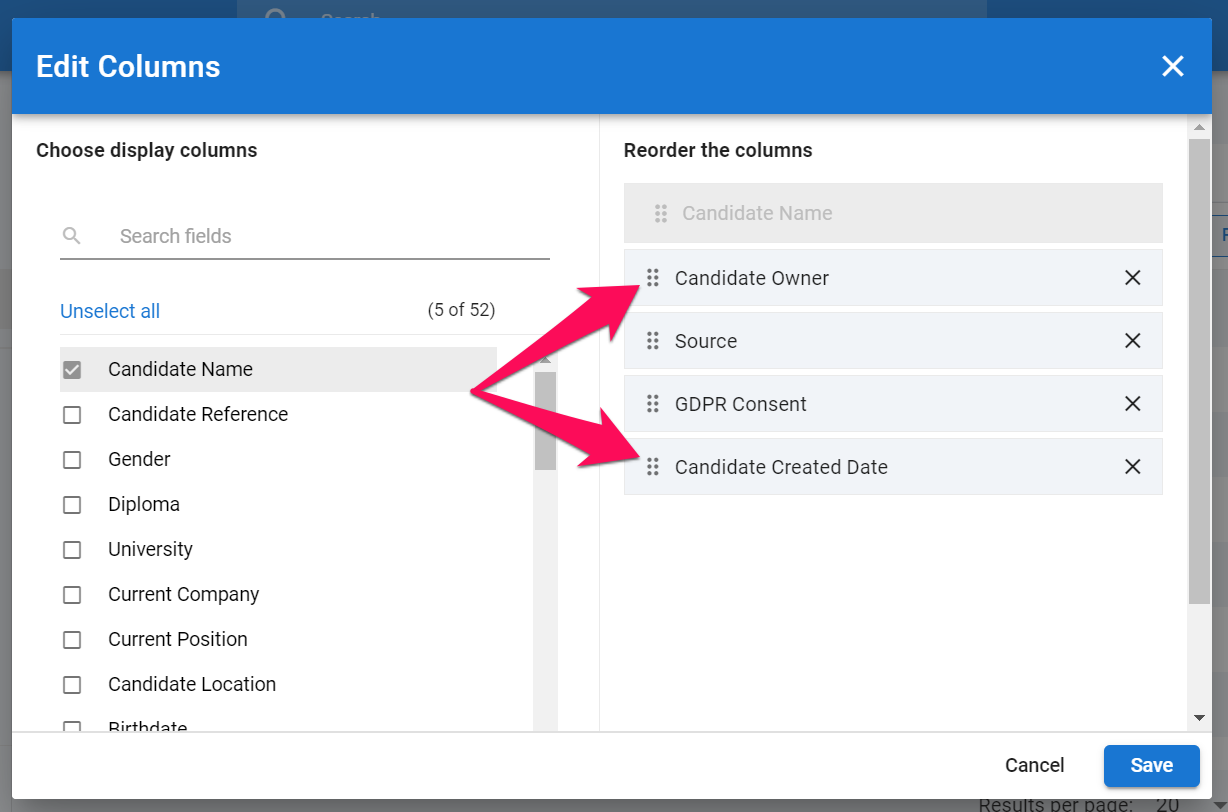In all the pages containing tables of information (list of candidates, list of jobs, list of Contacts, list of Organizations (Clients/Departments),...), Manatal allows modifying the information displayed on-screen by editing the columns through an "Actions" button, located on the right side of the screen.
Important
Admins can add new columns by creating custom fields for candidates, jobs, organizations (clients/departments) and contacts and guests.
Here are the steps to edit the columns:
-
Click on the "Actions" button and then "Edit Columns" from the dropdown menu.
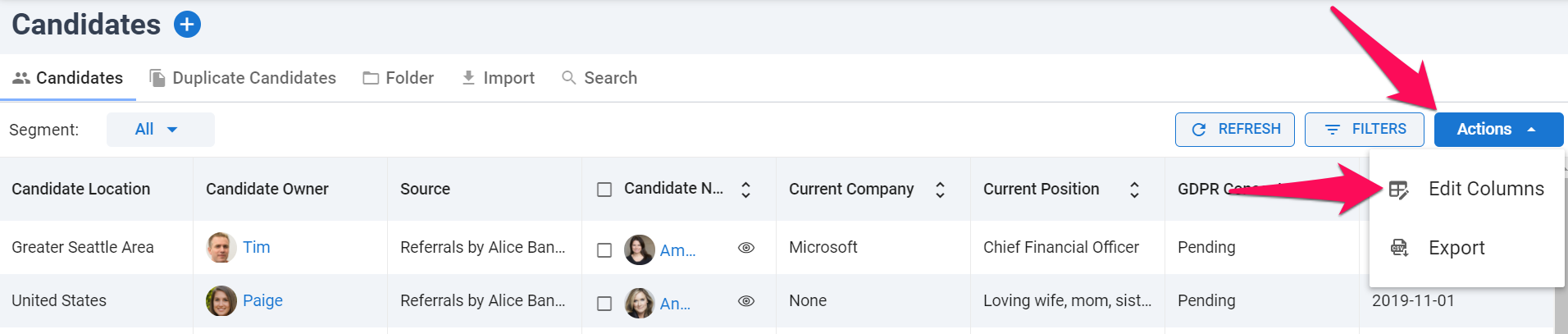
-
Add/remove information as desired.
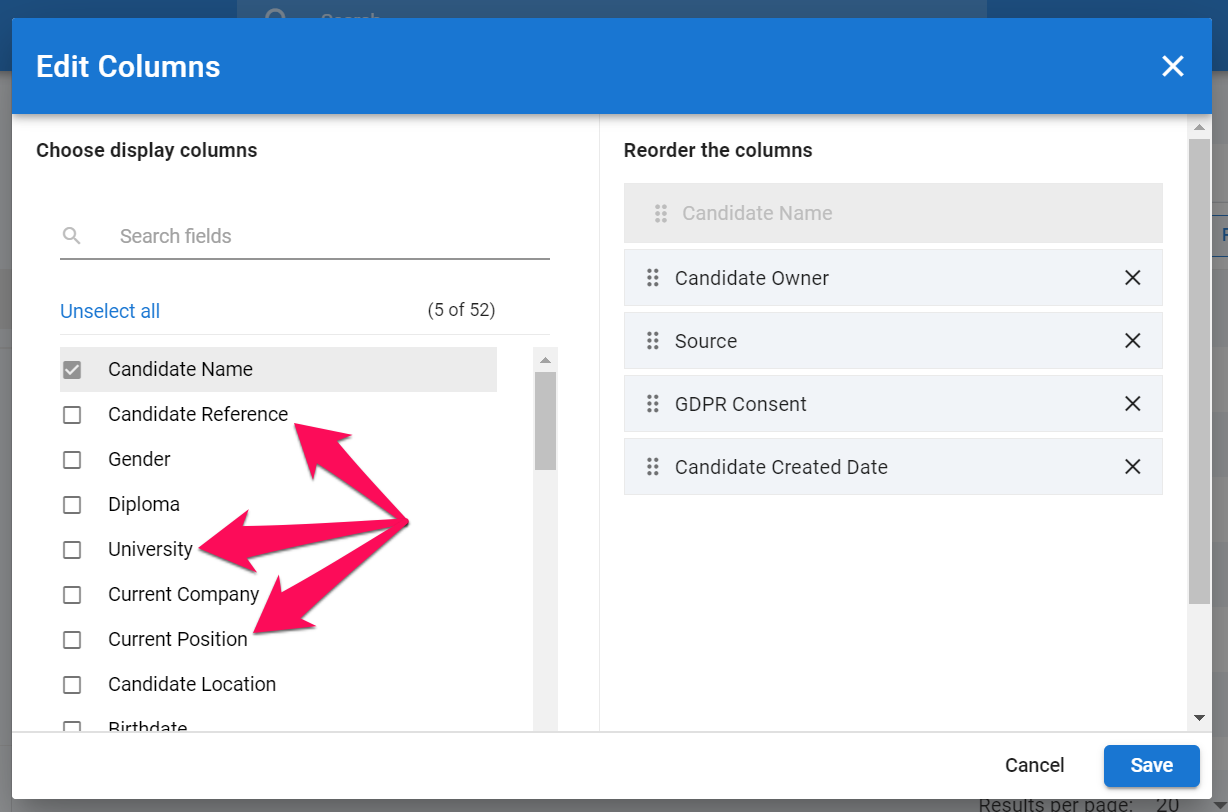
-
Drag and drop to re-order the columns and click "Save".