Find out more about the integration on Indeed's website.
Starting April 1, 2025, all jobs posted to Indeed via Manatal for U.S.-based positions must include Equal Employment Opportunity (EEO) questions as part of the application process. This requirement is mandated by Indeed to support compliance with U.S. employment laws and to promote fair hiring practices.
What This Means for You (if posting US-based jobs)
- Mandatory Inclusion: EEO questions will be automatically included in all U.S. job postings submitted via Manatal’s Indeed Apply integration.
- Candidate Choice: While the questions must be presented, answering them is entirely optional. Applicants can select “Prefer not to answer.”
- Confidentiality: Responses are confidential and not visible to recruiters or hiring managers. The data is collected solely for compliance and reporting.
- Publishing jobs on job boards is available only to subscribers and not accessible to free trial accounts. Refer to this article for more information on how to subscribe.
- Subscribers get access to job posting on Indeed once their account has been verified.
- In order to publish jobs on job boards directly from Manatal, your career page must be enabled. Refer to this article to learn more about enabling and disabling your career page.
Indeed's global job posting policies specify that recruitment agencies do not have the capability to post jobs on Indeed organic. This means users using the "Agency" account type within Manatal cannot directly post jobs on Indeed organically. Instead, these positions will be added to the client's Indeed account but will require client sponsorship for publication. This policy applies universally to all Indeed clients worldwide, whether utilizing Applicant Tracking Systems (ATS) or directly posting on the platform.
For comprehensive details and insights, a dedicated article from Indeed has been included for reference.
- If any job posted on your career page fails to meet Indeed's requirements, as detailed below, then none of the jobs on your career page will be published on Indeed until all of them meet the necessary criteria.
- Indeed does not accept any job post requesting the following personal data from applicants:
- Full driver's license number
- Full social security number (SSN)
- Bank account information
- Posting on Indeed requires a job description with a minimum of 150 characters to be included, a job title and a location.
- Emojis are not allowed in the job title or description.
- The following data points are recommended to be included:
- Salary
- Contract details
- Job industry
- Jobs can be excluded from posting if they do not meet Indeed's job posting standards. This can be appealed through Indeed's support.
- To post jobs on Indeed, you’ll need an active Indeed account and must complete their verification process. If you don’t already have an account, you will need to create one and follow Indeed’s verification instructions. This step is essential to ensure your job postings are published successfully.
- Upon subscribing to Manatal, the Indeed job posting integration will be enabled automatically. Please read below for more details on the integration and how to disable it.
- The Indeed organic listing integration works on an all-in or all-out basis, and can be enabled or disabled by the user:
- When the integration is enabled: All the current and future jobs published on your career page will be auto-published to Indeed organic listings.
- When the integration is disabled: None of your jobs in Manatal will be published to Indeed organic listings. To disable the integration, please refer to the instructions below.
Enable the Indeed Job Posting Integration
- Head to the following page. Alternatively, click on "Administration" from your side menu, open the "Job Boards" category and then click on "View Free Job Boards".

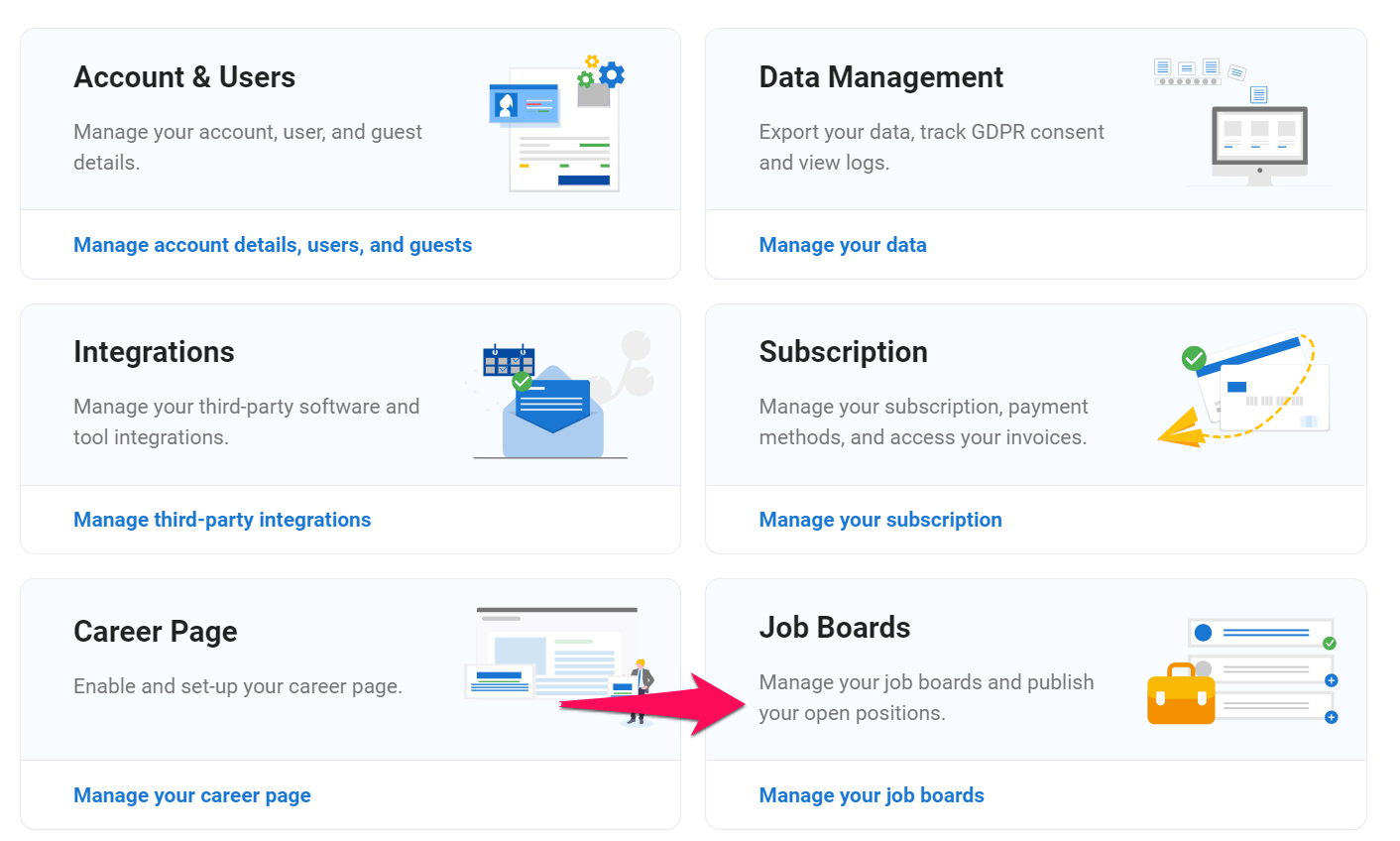
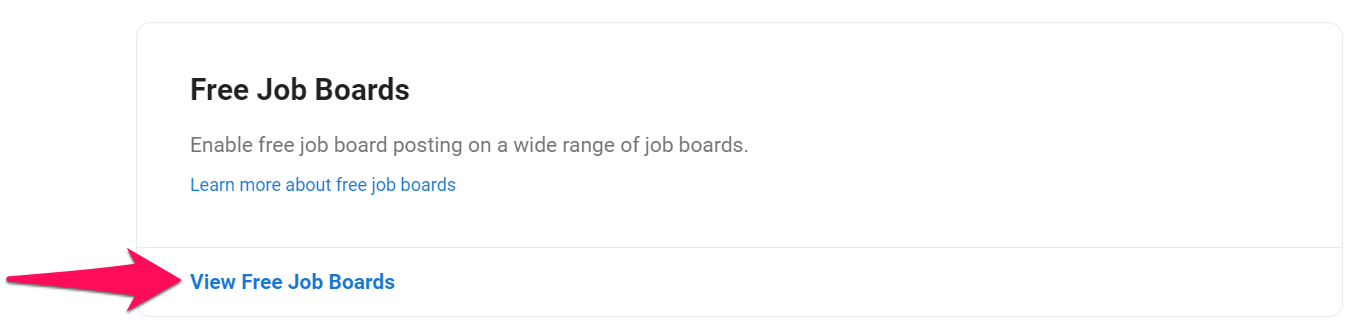
-
Click on "Enable" beneath the Indeed logo.
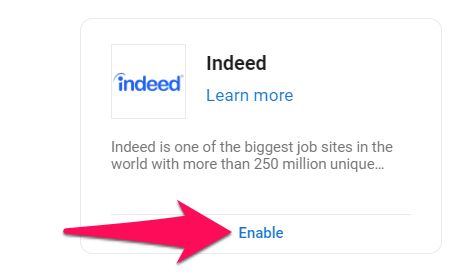
-
Tick the box to agree to Indeed's Terms & Conditions and Privacy Policy and click "Enable".
By enabling the Indeed job posting integration, all jobs currently published on your career page will automatically be posted on Indeed. To disable the integration, please follow the instructions below.
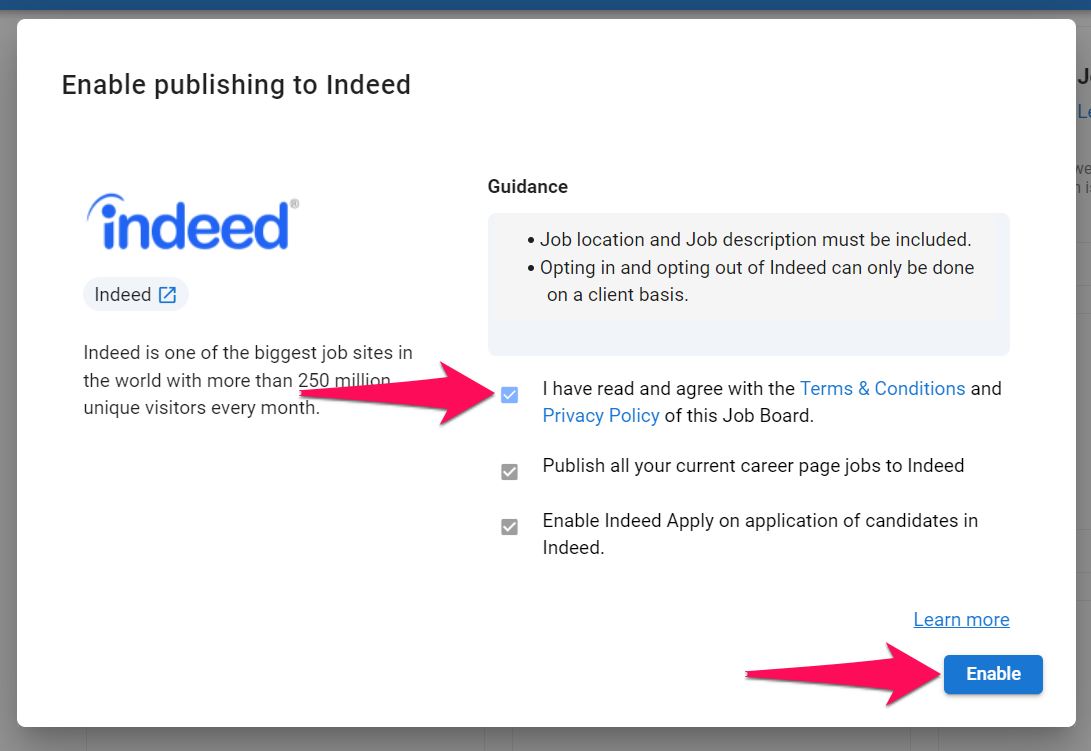
To ensure your jobs publish smoothly on Indeed, they must include these minimum required details:
- Position Name
- Job Location
- Job Description
Use Customizable Object Creation Forms to make these fields mandatory, ensuring your team completes these required details every time they create a job. Learn more about how to make these fields mandatory here.
Disable the Indeed Job Posting Integration
- Head to the following page. Alternatively, click on "Administration" from your side menu, open the "Job Boards" category and then click on "View Free Job Boards".

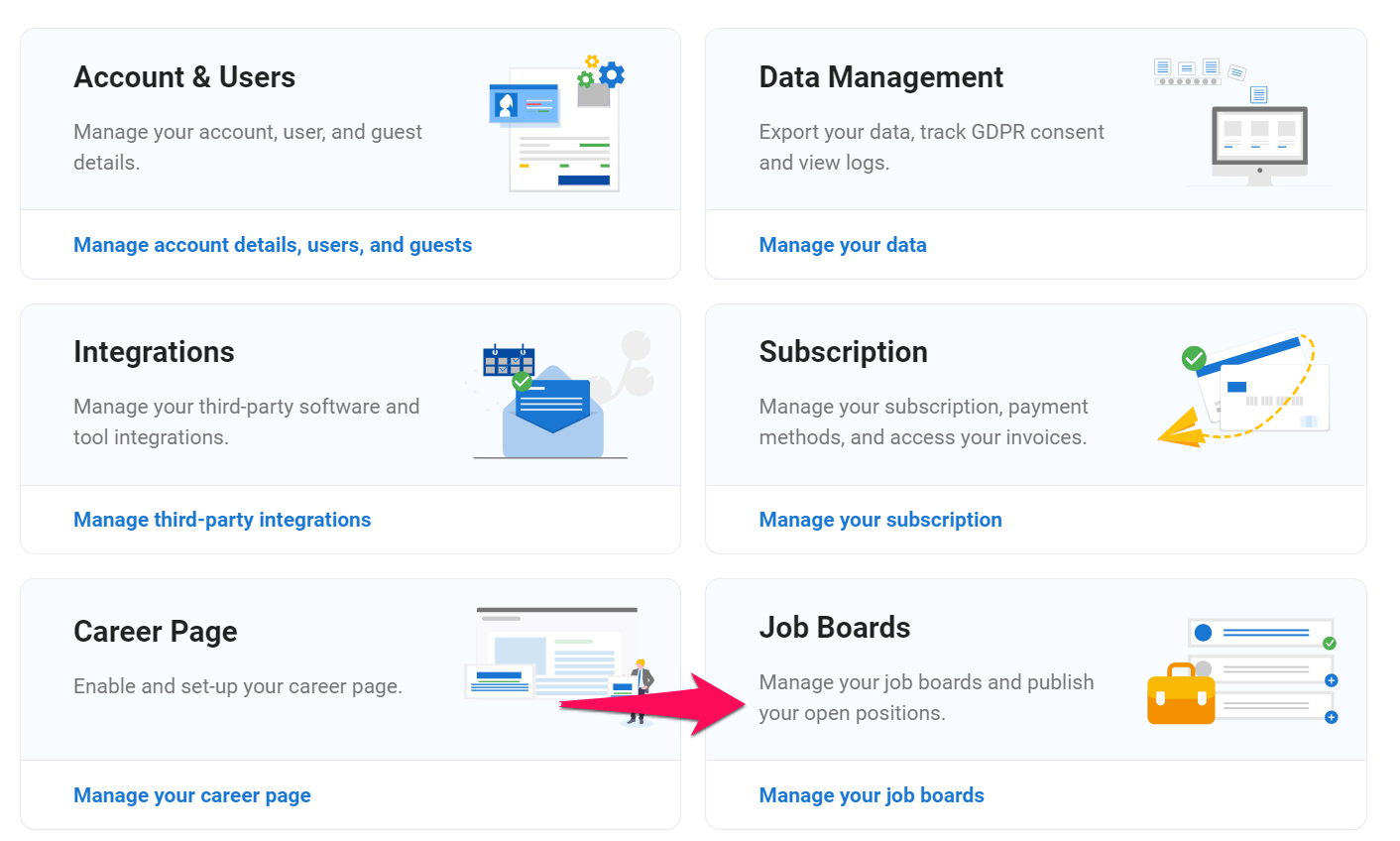
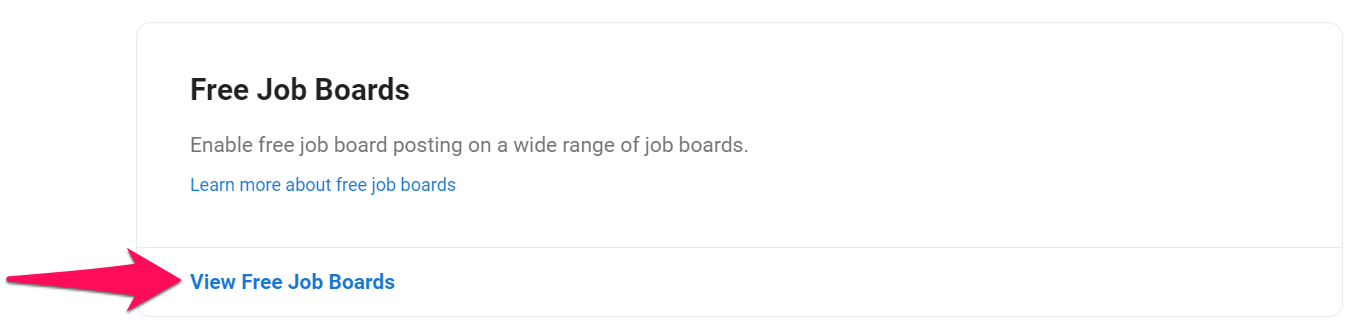
-
Click on "Disable" beneath the Indeed logo.
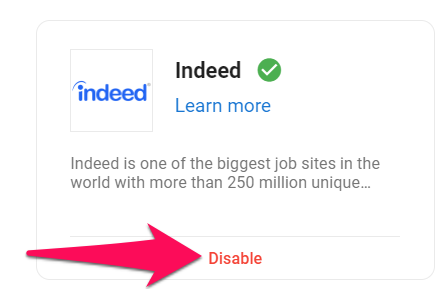
-
Click "Continue" to disable the integration.
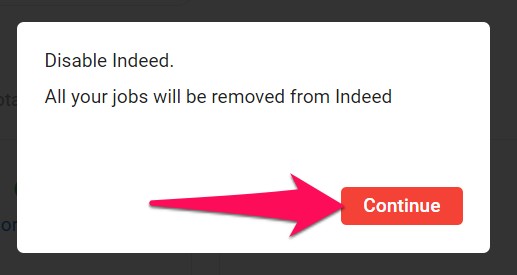
Sharing Disposition Data with Indeed
- Starting from April 1, 2025, as part of improving the candidate experience & Indeed’s updated policies, Manatal will automatically transmit disposition data and its updates to Indeed.
- Manatal will only share disposition data to Indeed for candidates who applied through Indeed and not from any other source or job board.
Disposition data is the information Indeed uses to track candidates’ progress in Manatal as the hiring process within the job progresses. Statuses will include time-stamped updates such as “interviewed”, “submitted”, or “hired”.
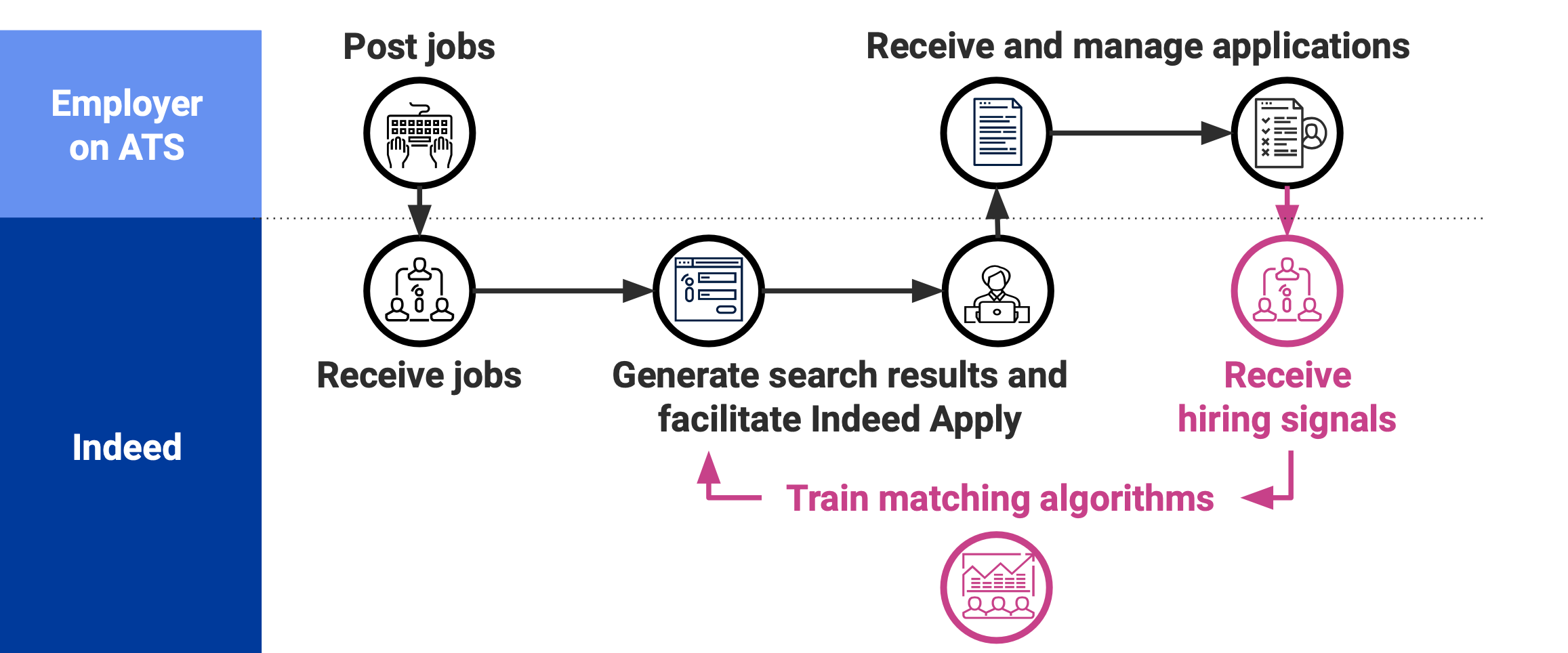
What are the benefits of sharing this data to Indeed?
Sending disposition data (hiring signals) to Indeed offers several advantages, such as:
- Receiving more quality candidates for your job postings. The disposition data that Indeed collects from global ATSs is being aggregated and analyzed by the job seeker product team of Indeed. Disposition data is used to improve targeting of job advertisements and the application experience in order to help candidates better understand how the skills on their resumes meet your requirements.
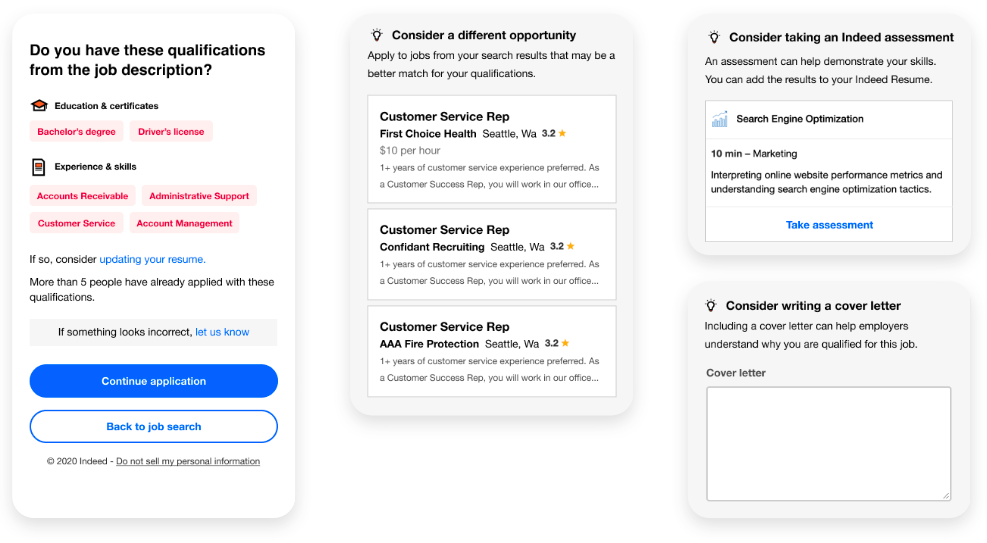
- Gain an Employer Response Badge, a "Responsive employer" icon displayed on job listings in Indeed search results. This badge highlights your responsiveness to job seeker applications, providing valuable insight to candidates as they choose which jobs to apply for.
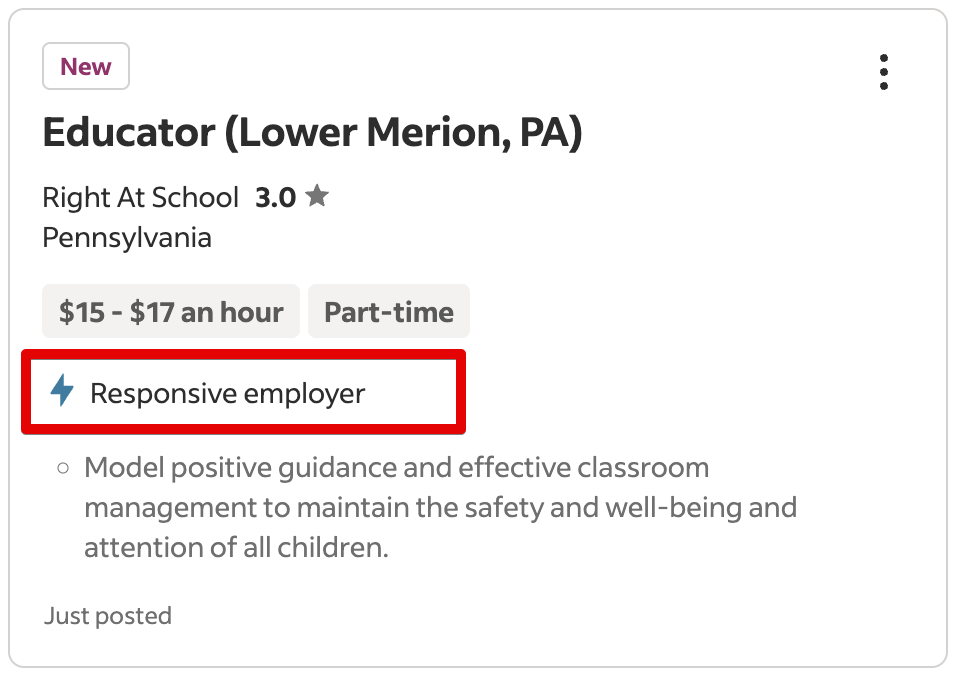
How is the disposition data shared to Indeed?
When you update the status of a candidate who applied through Indeed in Manatal (i.e. moving the candidate through the job pipeline), the system sends the updated status via a signal to Indeed. This includes details such an anonymized application ID, status update, and the date/time of the change.
Examples of disposition sync data:
- A new candidate from Indeed entered Manatal
- A candidate from Indeed was:
- submitted
- interviewed
- offered
- dropped
- hired
FAQ’s regarding candidate data privacy
-
How does Manatal protect the candidate’s data privacy?
- We prioritize data protection and privacy, ensuring that no Personally Identifiable Information (PII) is transferred from Manatal to Indeed. The disposition data shared is designed to prevent candidate identification on its own, containing only a timestamp, an anonymized application ID, and the application status. This approach adheres to GDPR and other stringent data protection standards, following key principles of security and data minimization.
-
Does the candidate need to give consent to have their disposition data shared?
- Candidates who submit applications via Indeed consent to the platform’s Terms of Service and Privacy Policy, which outline their relationship with Indeed. In accordance with its Privacy Policy, Indeed primarily functions as a data controller for job seeker information, managing data to support employment opportunities (as detailed in sections 4, 5, 6, and 9 of the policy).