Manatal's free job boards posting empowers users to strategically expand the reach of job postings without incurring additional costs. This functionality seamlessly integrates with popular job boards, enhancing your recruitment efforts and maximizing visibility for job openings.
- Leverage a diverse range of free job boards to promote job opportunities without adding extra expenses to your recruitment budget.
- Effortlessly distribute job listings to multiple job boards with just a few clicks, eliminating the need for manual, time-consuming processes.
- Manage all your free job board postings from a centralized platform and monitor, edit, or remove postings easily, ensuring a consistent and up-to-date online presence for all your jobs.
Publishing jobs on job boards is available only to subscribers after their first payment and not accessible to free trial accounts, and your account also needs to be verified. Refer to this article for more information on how to subscribe, and this article on how to get your account verified.
- In order to publish jobs on job boards directly from Manatal, your career page must be enabled. Refer to this article to learn more about enabling and disabling your career page.
- Job portal posting relies on whether or not it adheres to the terms and conditions of each job board (anti-discrimination laws, working hours needing to be clearly specified, ...).
For publishing on LinkedIn organic, please refer to this article.
- Free job boards do not have the obligation to post organic jobs, and usually do not post all jobs because they want to promote Premium (paid) job postings. They have multiple requirements, which vary from a job board, and even if they are all met they have a quota that can deny a job to be published.
- In most cases, they do not communicate to ATSs the number of jobs that are published or provide a list of the published jobs.
- Organic jobs will always be at the bottom of their boards.
- Increase your chances of getting the job published by following job posting guidelines (clean job title, # of minimum words in job description, maximum # of words in job title, etc..)
- For most job boards, job titles must be under 80 characters and job descriptions be longer than 150 characters in order for the job to be published.
- Usually, job boards will unpublish the job after X amount of days (30 on average). If the user wishes to publish it again, they should create a new job. Most job boards have a way to track Job IDs and will not publish it again.
- It takes up to 24-48h for a job to be published to a free job board.
Currently, you can publish jobs to the following job boards:
- Adzuna
- AviationCV
- beBee
- Brenxor
- Careerjet
- Careers Global
- CV-Library Partner Network
- Dr. Job
- Expertini
- Flexjobs
- GrabJobs
- Google for Jobs
- Jobcase
- Jobesto
- Jobisite
- JobisJob
- JobLeads
- Jobrapido
- Jobsora
- Jobted
- Jobvertise
- Jooble
- Jora
- Monster
- MyJobHelper
- Oodle
- Post Job Free
- Recruit.net
- Remotive
- Resume Library
- SleekJob
- Snaprecruit
- Tablerotrabajo
- Talent Job Seeker
- Talent.com
- WhatJobs
- X (formerly Twitter)
- ZipRecruiter
For more posting channels, please refer to our premium job posting article.
Enabling Job Boards Publish
This can only be done by an Admin.
- Head to the following page. Alternatively, click on "Administration" from your side menu, open the "Job Boards" category and then click on "View Free Job Boards".

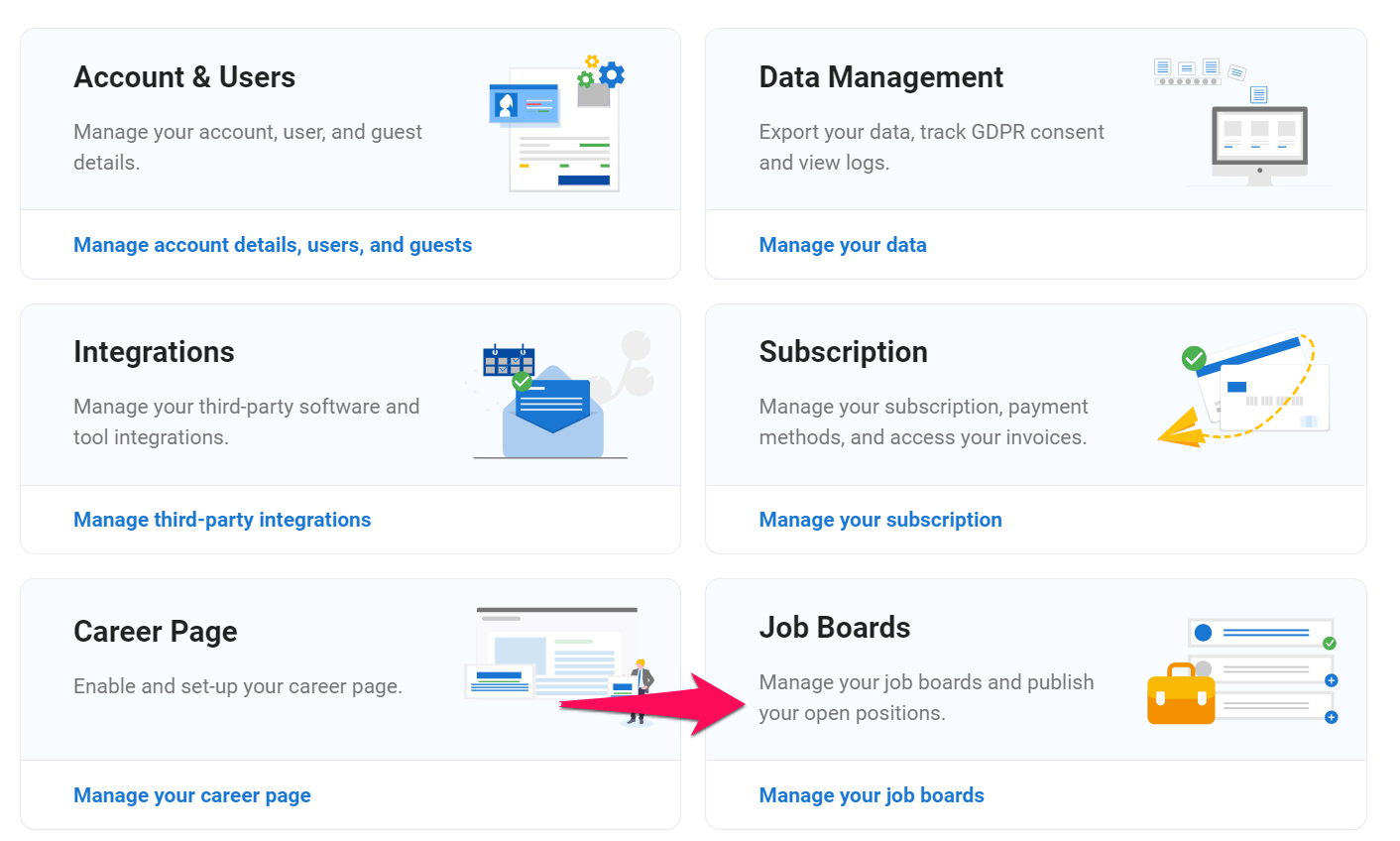
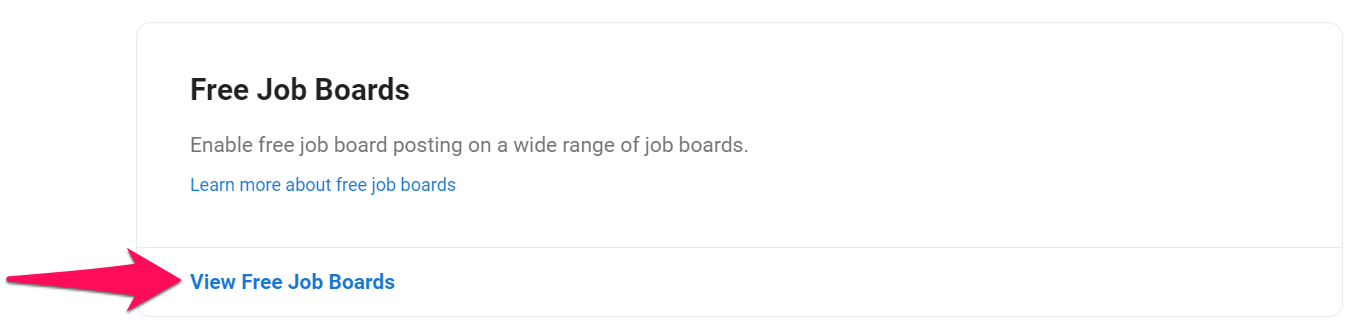
- The top part of the page displays the job boards already enabled to post your jobs. To disable a job board, click on "Configuration" beneath a job board, then on "Disable" and "Continue" from the pop-up window.
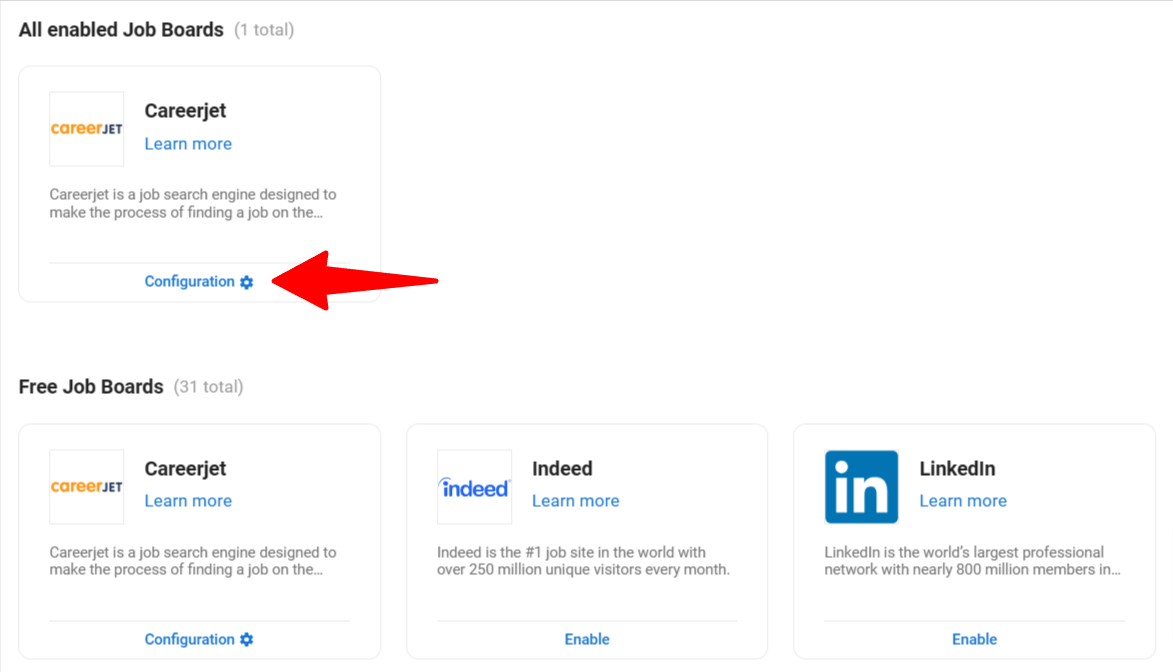
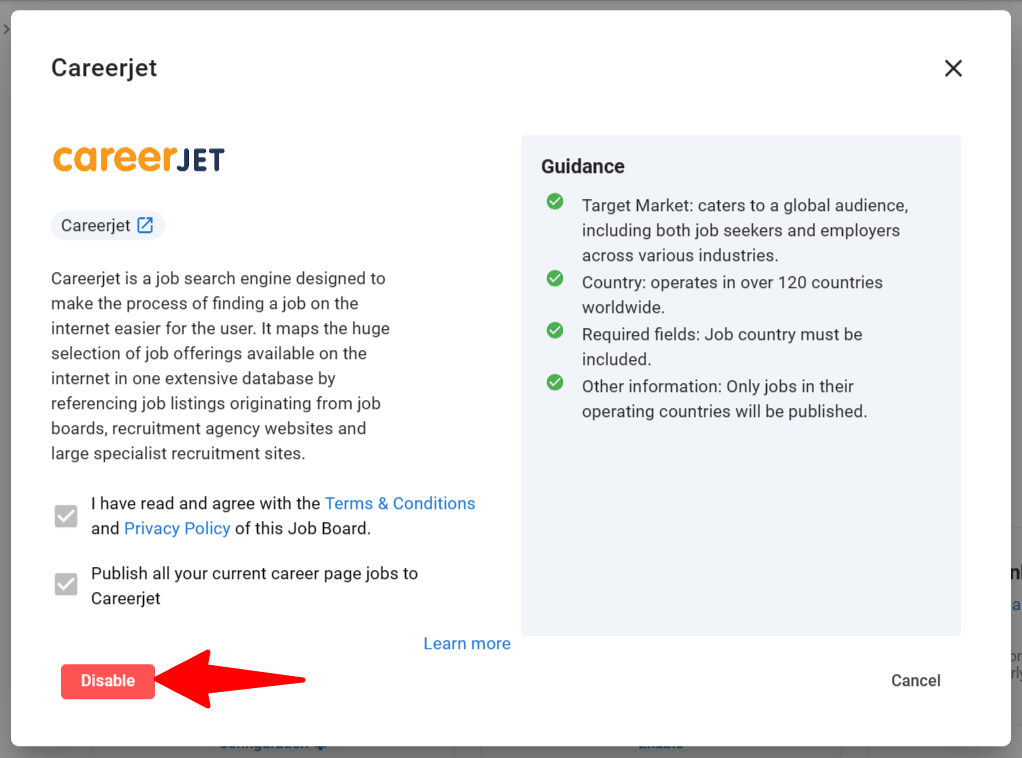
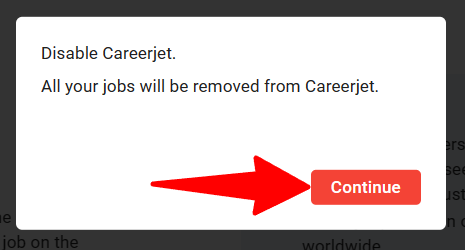
-
The lower part displays the disabled job boards that currently support job posting via Manatal. To enable a job board, click on "Enable" beneath a job board.
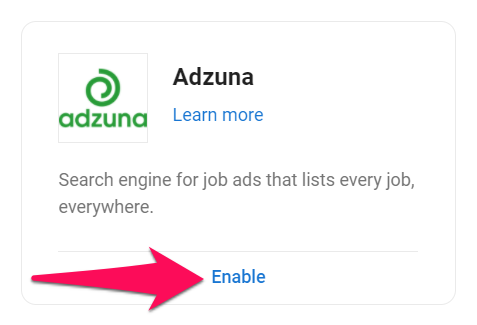
-
To complete enabling job posting with that job board, agree to the Terms & Conditions of that job board and then click "Enable". You are also given the option to publish all the jobs you currently have on your career page to that specific job board (jobs that are not on your career page will have to be published manually as shown below).
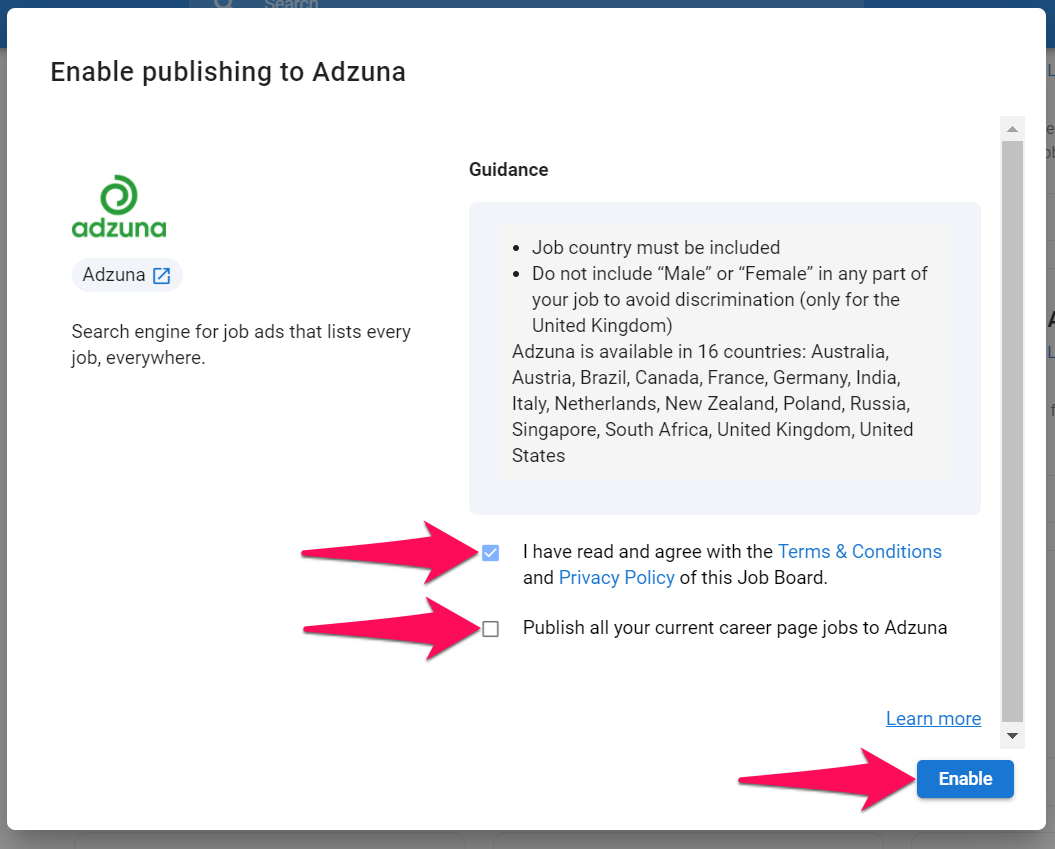
Post a Job for Free
Please note that it might take up to 48 hours for a job to get published depending on the job board.
- If the job's organization is set to Public, anyone can publish the job. Learn more about organization visibility in this article.
- If the job's organization is set to Private or Confidential, only Admin user and users who are team members of the organization or job can publish the job.
-
While on a job page, click on the "Sourcing" tab and then on "Job Boards".
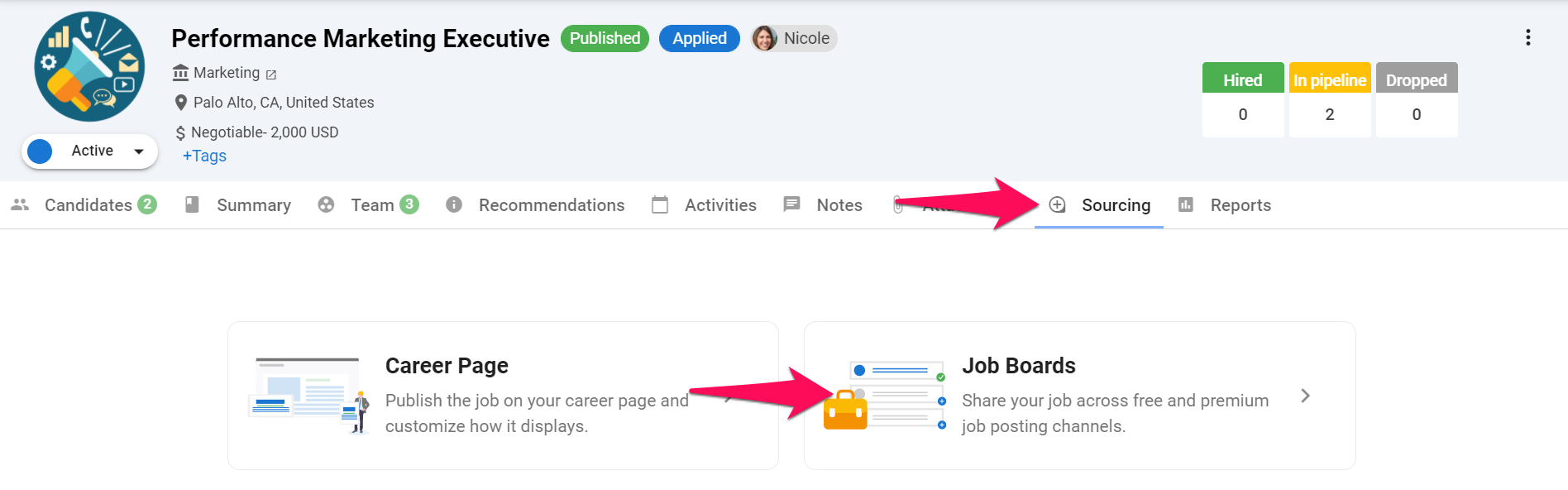
-
Click on "Free Job Posting".
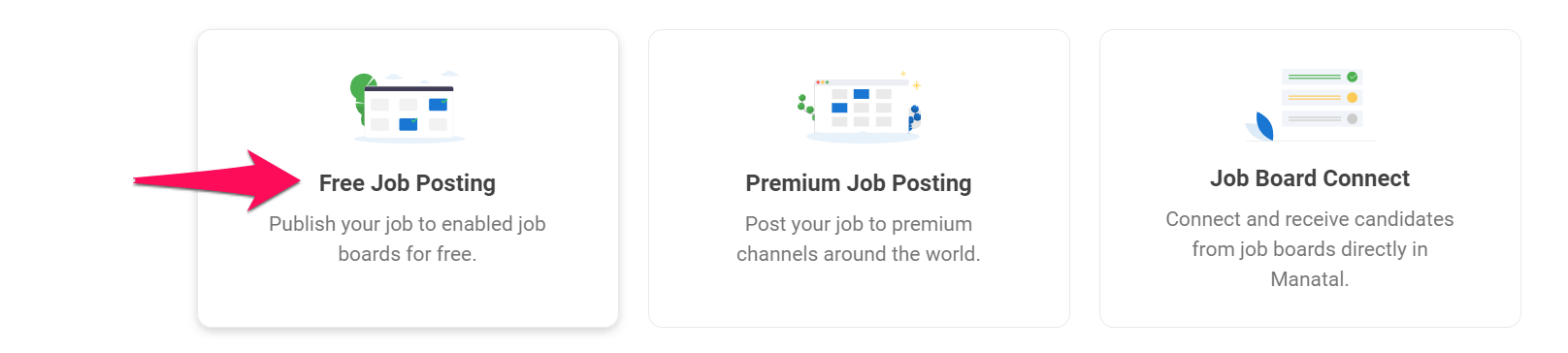
-
Click on the job boards you wish to enable or disable publishing on.
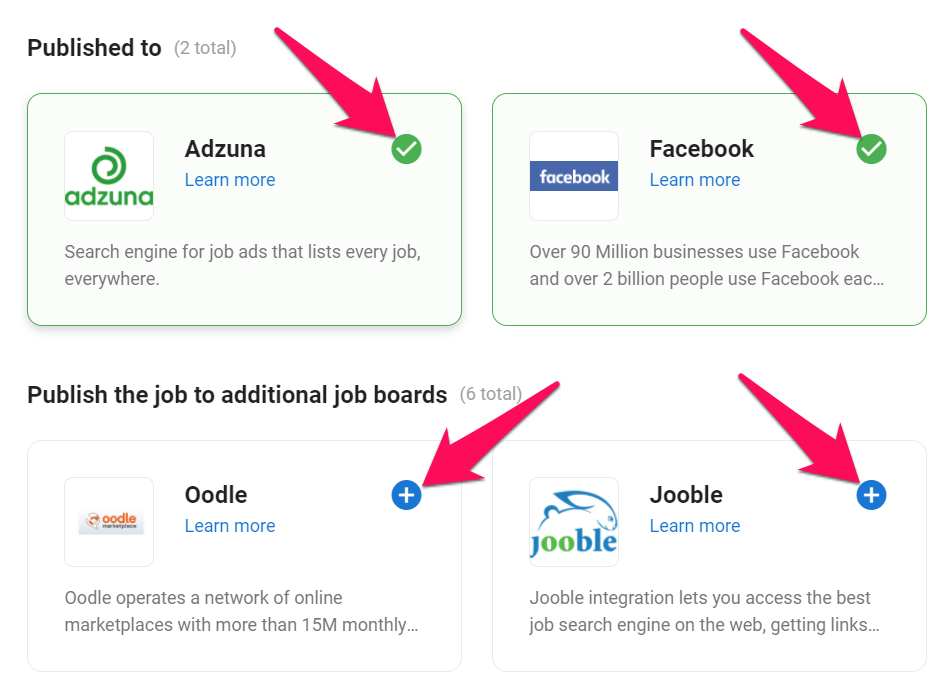
-
Each job board has specific requirements in order for job ads to get published. Please fill-out all the required fields in your job's summary and then click "Publish".
Please note that it might take up to 48 hours for a job to get published depending on the job board.
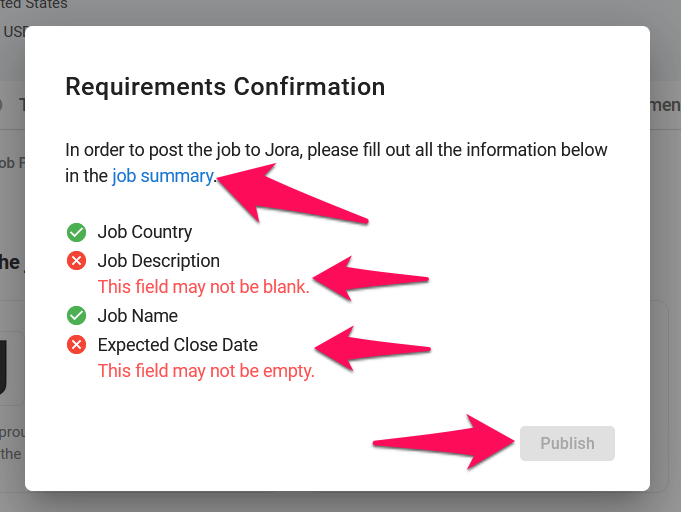
FAQ
Q1. Why are my jobs not posted on a job board after 48 hours has passed?
- Generally, the job boards may not prioritize posting organic jobs for free, as they aim to promote their premium (paid) job listings and are not obligated to do so. In most cases, they do not communicate back to the Applicant Tracking Software the number of jobs that are published or provide a list of the published jobs.
In order to increase the chances of getting your job published, please follow some of the job posting guidelines below:
- For most job boards, job titles must be under 80 characters
- Job descriptions should be longer than 150 characters in order for the job to be published.
- The job title should be clear and accurately represent the job.
Additionally, you can learn more in this article by Indeed on writing effective job titles and descriptions for improving the quality of job posts.
Q2. Why am I receiving candidates / seeing my job posted on Indeed although I do not have Indeed enabled in my Manatal account?
- Indeed is generally a job aggregator and what this means is that on top of actively posting jobs on their job board, they also crawl the web for public career pages and publish jobs if it meets their criteria. As the process for publishing jobs via Manatal includes publishing to the career page, the jobs posted become public data and is accessible for Indeed to crawl and post at their discretion.
Q3. How do I re-publish / refresh the jobs I have posted on the job boards?
- Currently, in order to republish and refresh the posting dates of existing jobs, you would have to do the following:
- Unpublish / Archive / Delete the current job in Manatal
- Re-create the job in Manatal
- Publish the newly created job to your desired job boards
Q4. Where can I learn more about the fields and information that is shared with job boards upon posting a job?
- Please refer to this dedicated resource for more information on the fields and information shared with job boards.
Q5. Where can I learn more about posting jobs to Indeed?
- Please refer to this dedicated article for information on posting jobs to Indeed.
Q6. Where can I learn more about posting jobs to LinkedIn?
- Please refer to this dedicated article for information on posting jobs to LinkedIn.